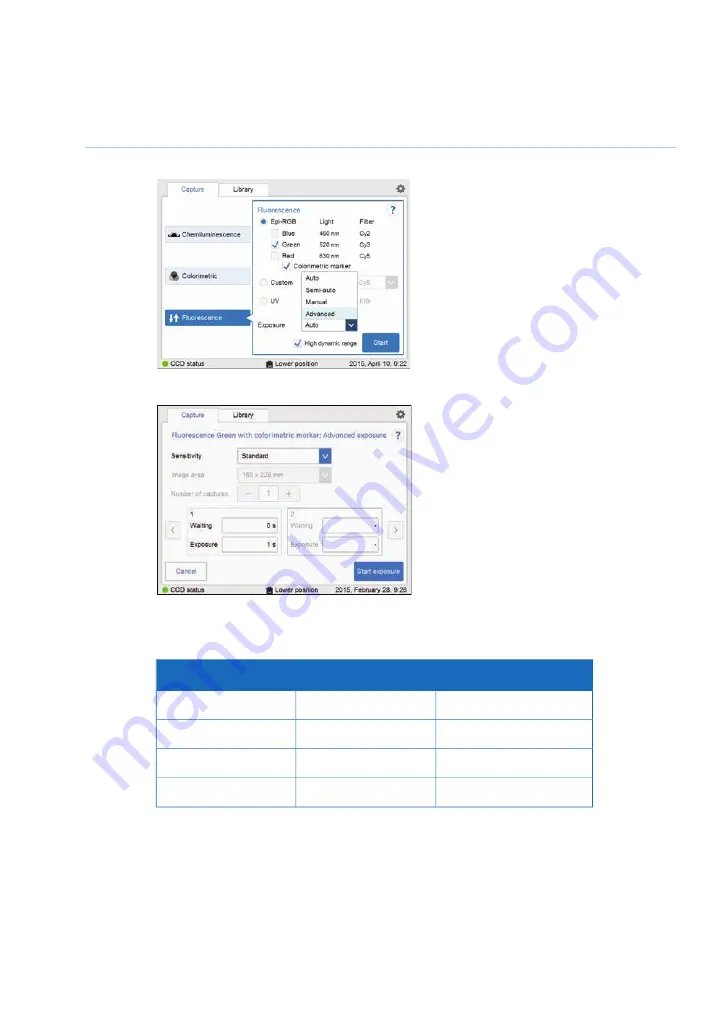
Action
Step
Select Advanced exposure in the exposure drop down menu.
3
Result: Advanced exposure setting is displayed.
Sensitivity, Image area and Number of captures can be specified depending on the condi-
tions. The table below shows the available combinations.
No Colorimetric marker
Colorimetric marker
Lower
Lower
Tray position
3 levels
3 levels
Sensitivity
4 areas
1 area
Image area
1 - 12
1
Noumber of captures
Amersham Imager 600 Operating Instructions 29-0645-17 AD
133
5 Operation
5.5 Capture an image
5.5.4 Fluorescence capture
















































