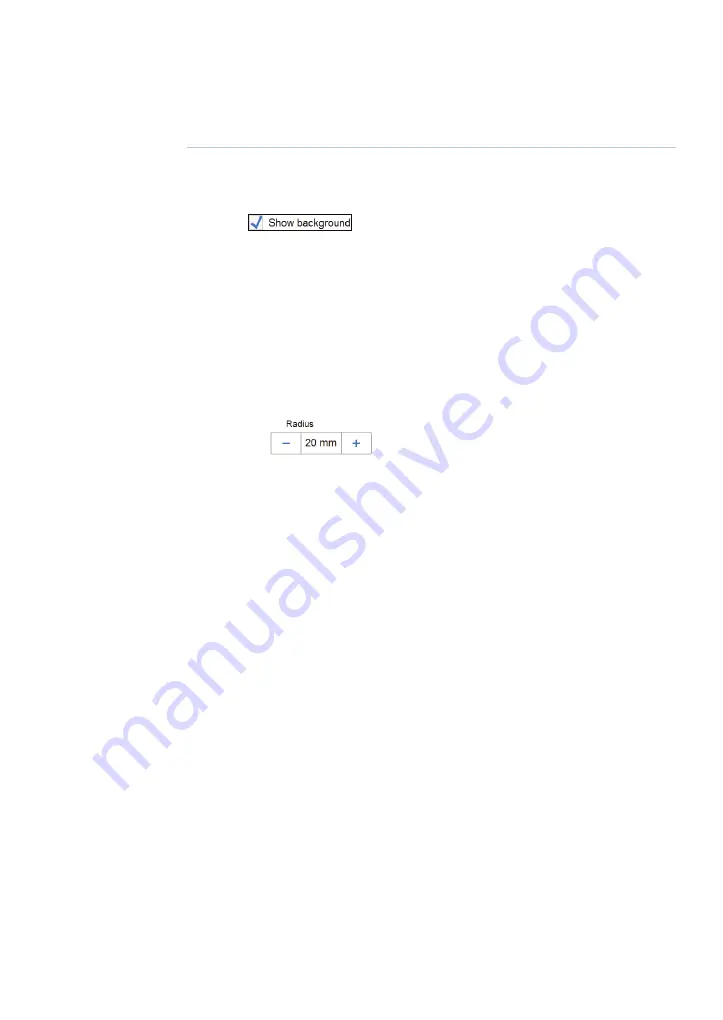
Action
Step
To see how each background subtraction options works, check Show
background. This function shows the background level calculated by each
option.
2
Choose one of the relevant method radio buttons:
3
•
None
•
Rubber band
•
Minimum profile
•
Rolling ball, and then select the Radius plus or minus buttons to set the
radius for the virtual rolling ball eraser to set the new baseline of the
graph.
Tip:
The smaller the radius the more background will be removed.
Amersham Imager 600 Operating Instructions 29-0645-17 AD
167
5 Operation
5.8 Analyze the image
5.8.2 Background Subtraction
















































