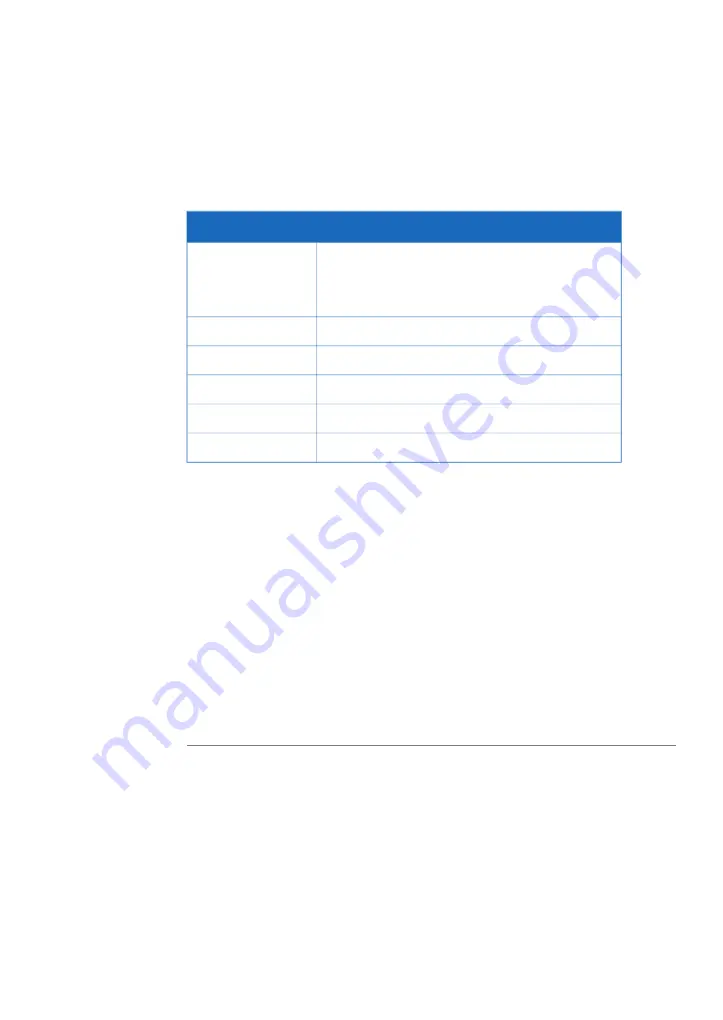
6.1
Software installation and activation
System requirements
Minimum requirement
Parameter
Microsoft
®
Windows 7 Professional SP1 (32/64-bit)
Operating system
or
Microsoft Windows 8.1 Pro (32/64-bit)
2 GB
Internal memory
Intel™ Core i7 processor
Processor
80 GB
Hard drive
1280 × 1024 pixels
Monitor resolution
DVD-ROM drive
Other requirements
Installation sequence
Software installation is performed in the following sequence:
1
Install the Amersham Imager 600 Analysis Software.
2
A registration number is presented by the Amersham Imager 600 Analysis Software.
3
Go the main instrument to create a license key with the Amersham Imager 600
Control Software.
4
Activate the Amersham Imager 600 Analysis Software by registering with the license
key.
You need to have access to the main instrument to activate the Amersham Imager
600 Control Software.
Note:
Amersham Imager 600 Operating Instructions 29-0645-17 AD
179
6 Analysis software
6.1 Software installation and activation
















































