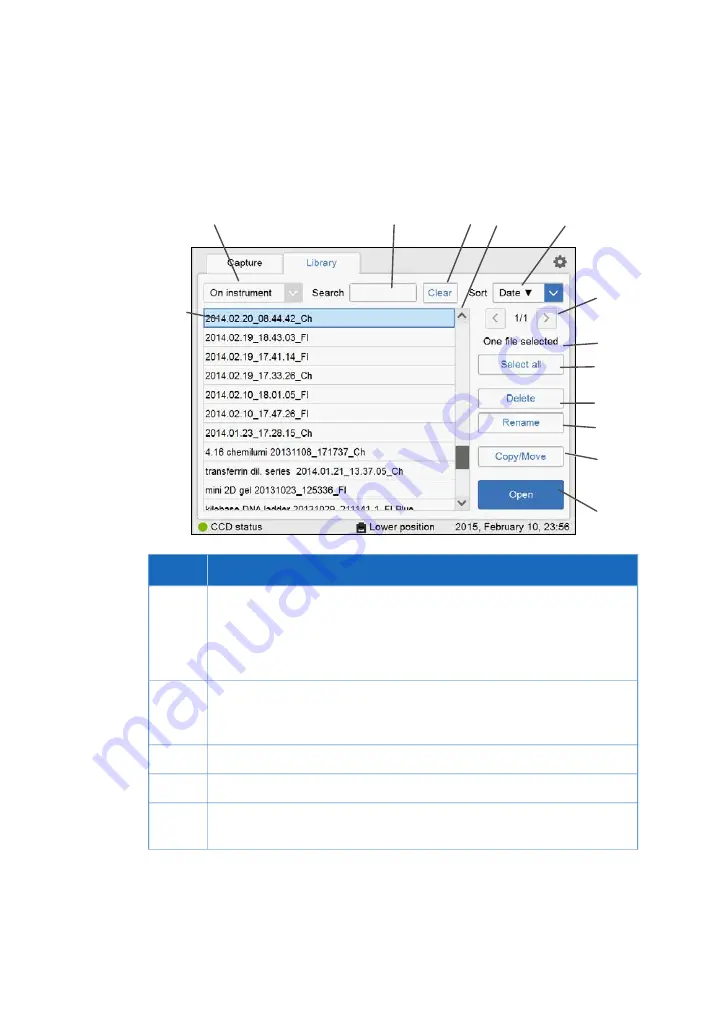
3.5.2
Description of the Library tab
The Library tab allows you to find and manage image files.
The illustration below shows the main components of the Library tab.
1
2
3
4 5
6
7
8
9
10
11
12
13
Function
Part
The list of files in the selected location. The selected file is highlighted in
blue.
Note:
You may need to scroll or navigate between views to see all files.
1
The selected file location (here on the instrument): use to view file storage
options, for example USB flash drive or network locations. Select the drop
down menu for more file location options.
2
Search field: use the field to search for specific files
3
Clear button: use the button to clear the search field
4
Scroll buttons and bar: use the bar or buttons to navigate among files in
the displayed list of stored files
5
46
Amersham Imager 600 Operating Instructions 29-0645-17 AD
3 Instrument description
3.5 Instrument software description
3.5.2 Description of the Library tab
















































