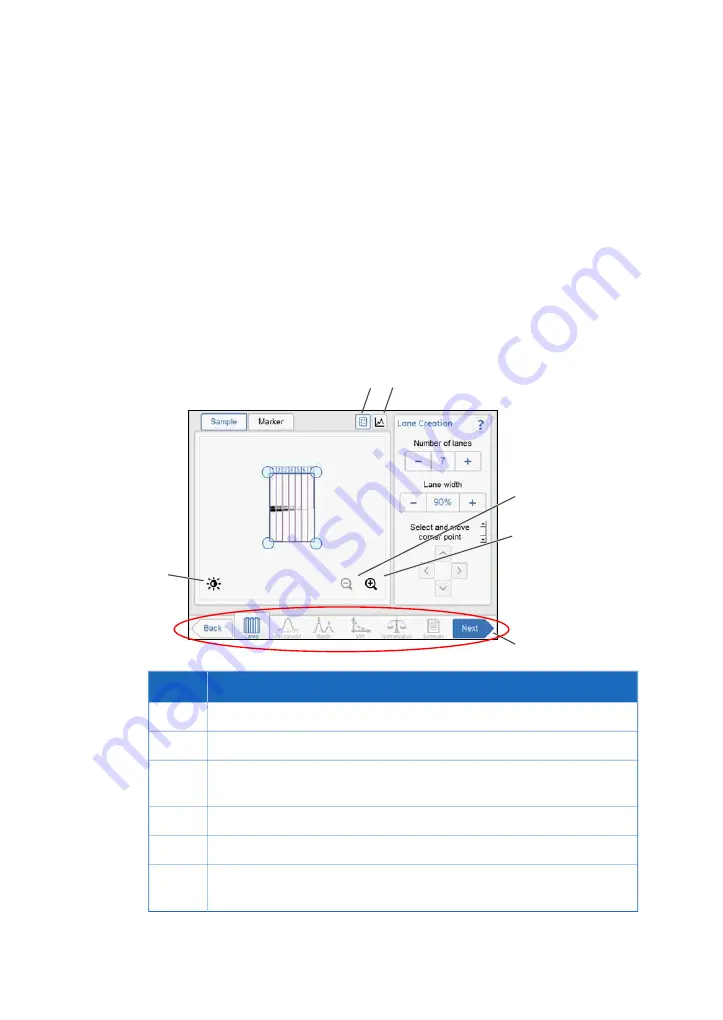
3.5.4
Description of the analysis workflow
This section describes the analysis workflow options. The workflow allows you to perform
an analysis of the image data. Open the analysis workflow by selecting the Analyze
button. The button is available after capturing or when opening an already captured
image.
The workflow is performed in five steps and results in a summary. After completing a
step, navigate to the next step by selecting the Next button. For more details see
tion 5.8 Analyze the image, on page 160
Description
The following illustration shows the start screen and first step of the analysis.
1
2 3
4
5
6
Function
Part
Contrast button: Use the button to change the contrast of the image.
1
Image view button: Use the button to activate the image view.
2
Lane profile button: Use the button to display separate graphical lane
profiles.
3
Zoom out button: Use the button to zoom out.
4
Zoom in button: Use the button to zoom in.
5
Analyze workflow buttons: Use the buttons to navigate in the analysis
workflow.
6
52
Amersham Imager 600 Operating Instructions 29-0645-17 AD
3 Instrument description
3.5 Instrument software description
3.5.4 Description of the analysis workflow
















































