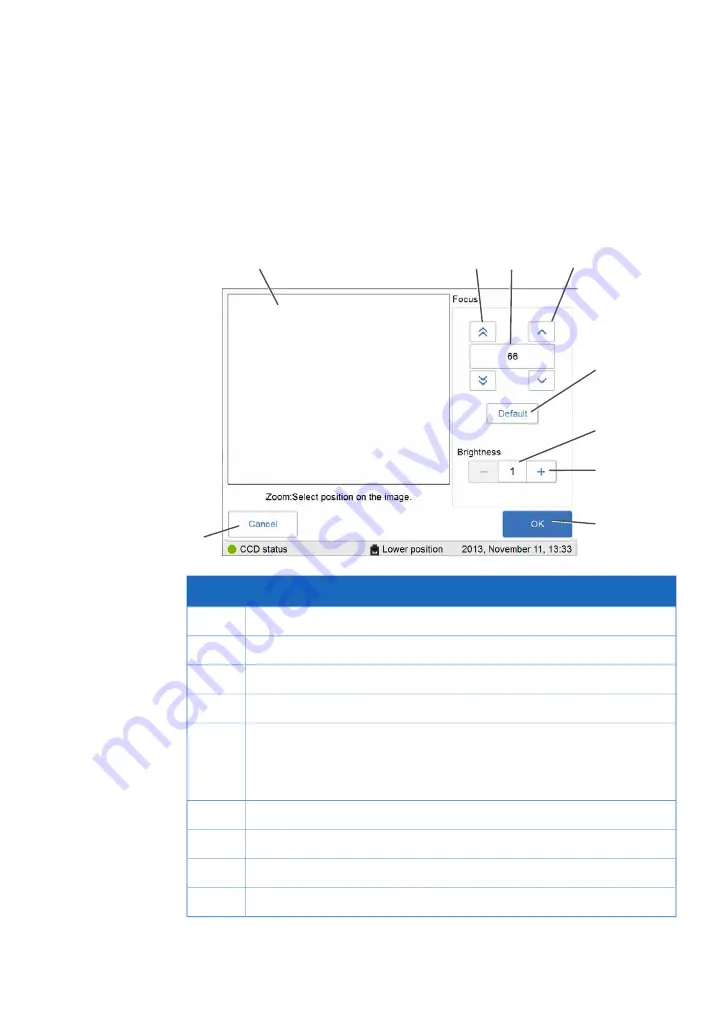
4.3.2
Focus
Focus view
The focus is normally fixed. For thick samples this fixed focus may not be adequate and
you may need to temporarily adjust it.
1
2
3
4
5
6
7
8
9
10
11
12
13
14
15
Function
Part
The image area which displays the image of sample.
1
Double arrow buttons: Use the buttons to adjust focus in larger steps.
2
The focus value.
3
Single arrow buttons: Use the buttons to adjust focus in smaller steps.
4
Default button: Use the button to reset focus to the default value.
Note:
The default value differs between instruments.
5
The brightness value.
6
Plus and minus buttons: Use the buttons to adjust the brightness value.
7
OK button: Use the button to save the new settings.
8
Cancel button: Use the button to leave the view without saving changes.
9
Amersham Imager 600 Operating Instructions 29-0645-17 AD
69
4 Installation
4.3 System settings
4.3.2 Focus
















































