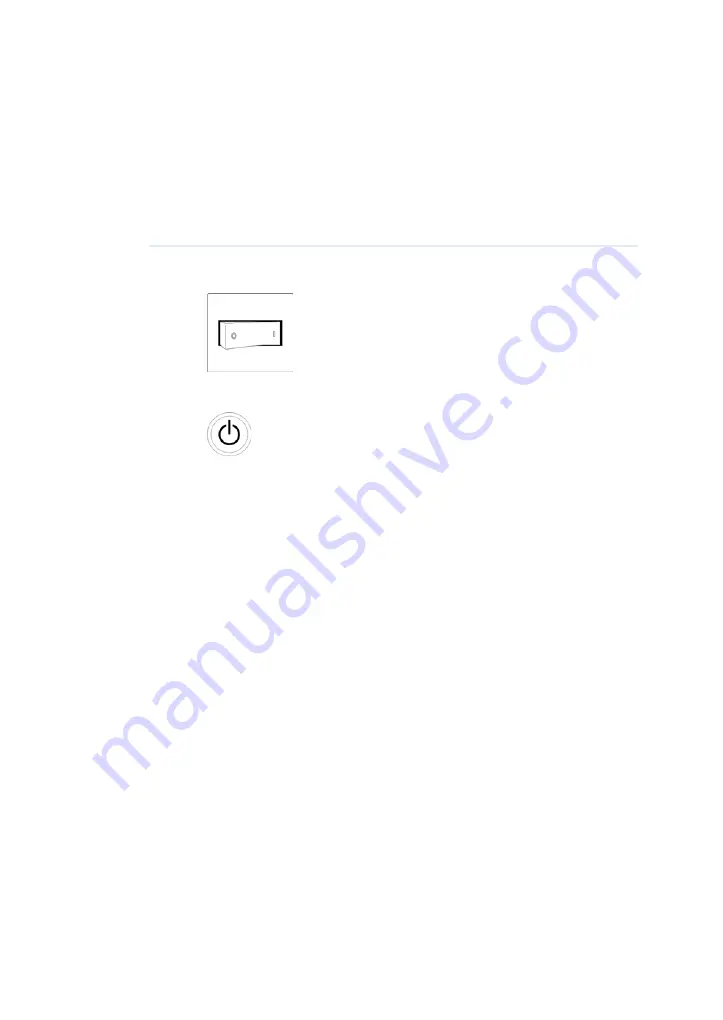
5.2
Turn on the instrument
The following section describes the startup process.
If using a wired external monitor or touch screen it must be connected to the in-
strument before start up.
Note:
Action
Step
Turn on power to the instrument by pressing the Power switch on the bottom
right side of the instrument to the I position.
1
Press the On/Off button on the front of the instrument to activate it.
2
Result: The instrument's self-diagnostic process will initialize.
Note:
The self-diagnostic process will normally take approximately 5 minutes.
Connection to a network may take longer.
If relevant, connect a USB flash drive to the instrument for file storage.
3
The USB flash driver is automatically installed when the USB flash drive is
connected to Amersham Imager 600.
Note:
Password protected USB flash drives are not supported.
86
Amersham Imager 600 Operating Instructions 29-0645-17 AD
5 Operation
5.2 Turn on the instrument
















































