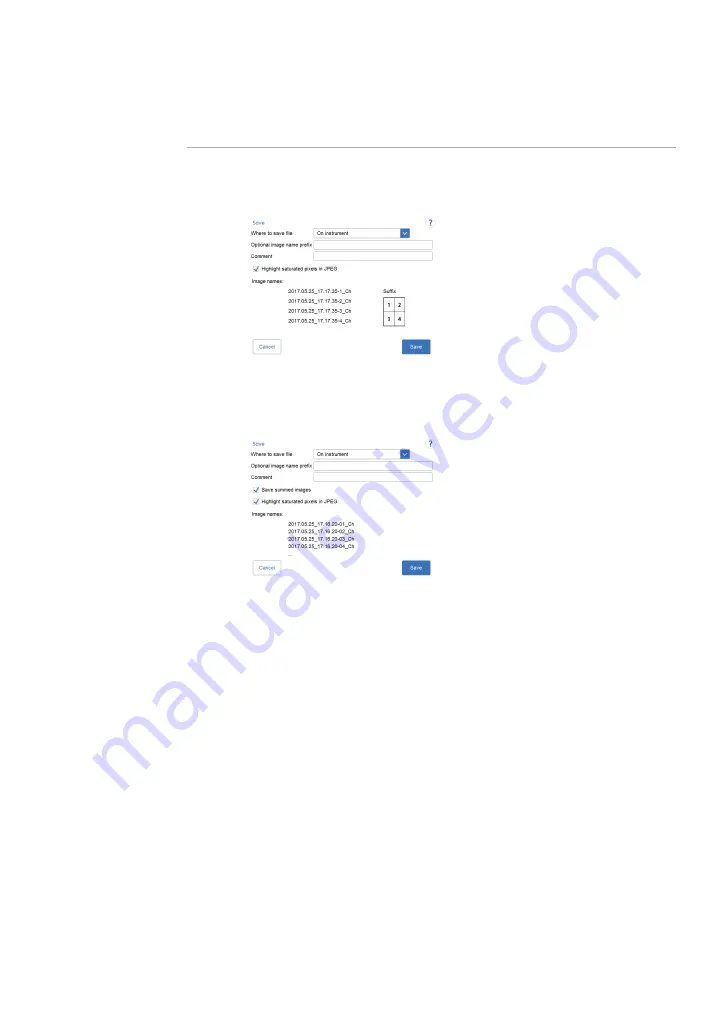
Action
Step
If an edited (split) image is saved then the screen will display the edited (split)
suffix.
Example:
Note:
If multiple images have been taken with Advanced capture, you have an
option to save selected files as summed images.
Note:
Uncheck Highlight saturated pixels in JPEG to save a
.jpg
image without
highlighting the saturated pixels.
Select the location to save in the Where to save the file: drop down menu.
Note:
Images can be saved on the instrument. However, when the instrument
memory status is full, the oldest file will automatically be deleted when a new
image is saved. It is therefore recommended to save the images on a USB
flash drive or a network drive.
It is possible to expand storage capacity by connecting an external hard drive
to the USB port at the rear of the instrument.
2
To personalize the image file name, select the Optional image name prefix:
field to add a prefix to the auto generated image file name. This opens a
keypad view. Type your text and then select Done to return to the previous
view.
3
Amersham Imager 680 Operating Instructions 29271308 AB
173
5 Operation
5.7 Save and manage image files
5.7.2 Save images
















































