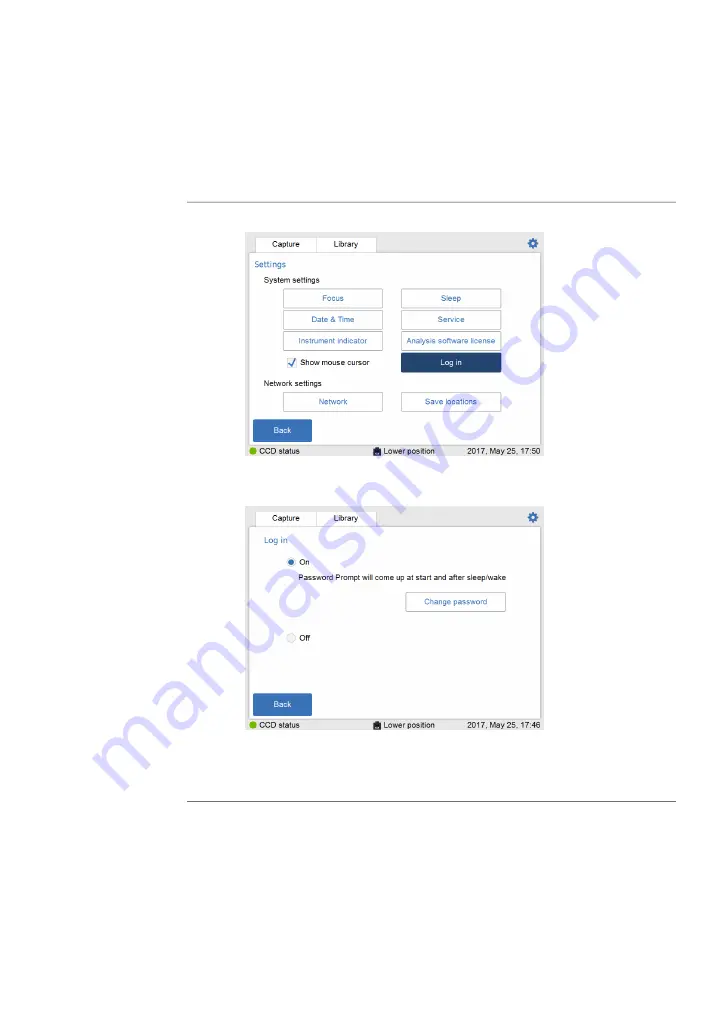
Changing a password
To change a password follow the following steps.
Action
Step
In the Settings menu, click Log in.
1
To change password click the Change Password button.
2
Enter current password, new password, confirm new password, then click
OK.
3
Amersham Imager 680 Operating Instructions 29271308 AB
87
4 Installation
4.3 System settings
4.3.5 Log in
















































