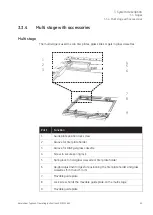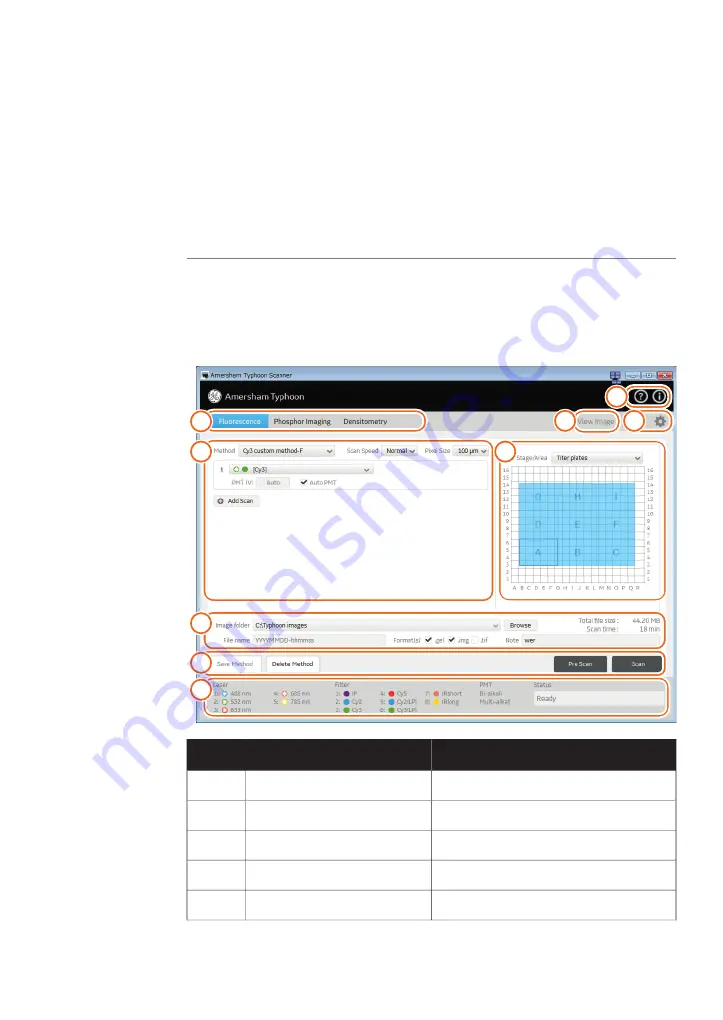
4.1
Main window
Introduction
This section gives an overview of the main window and describes the settings that can
be made.
Example of the main window
When the Amersham Typhoon Control Software is started, the main window appears.
The main window contains the following panes and fields.
1
2
4
3
5
6
8
7
9
Reference/Description
Function
Part
See
Scanning mode tabs, on page 60
Scanning mode tabs
1
See
Scan settings
2
See
Stage/Area settings, on page 62
Stage/Area settings
3
See
Image file settings, on page 63
Image file settings
4
See
Method and scanning, on page 63
Method and scanning
5
Amersham Typhoon Operating Instructions 29193226 AC
59
4 Amersham Typhoon Control Software
4.1 Main window