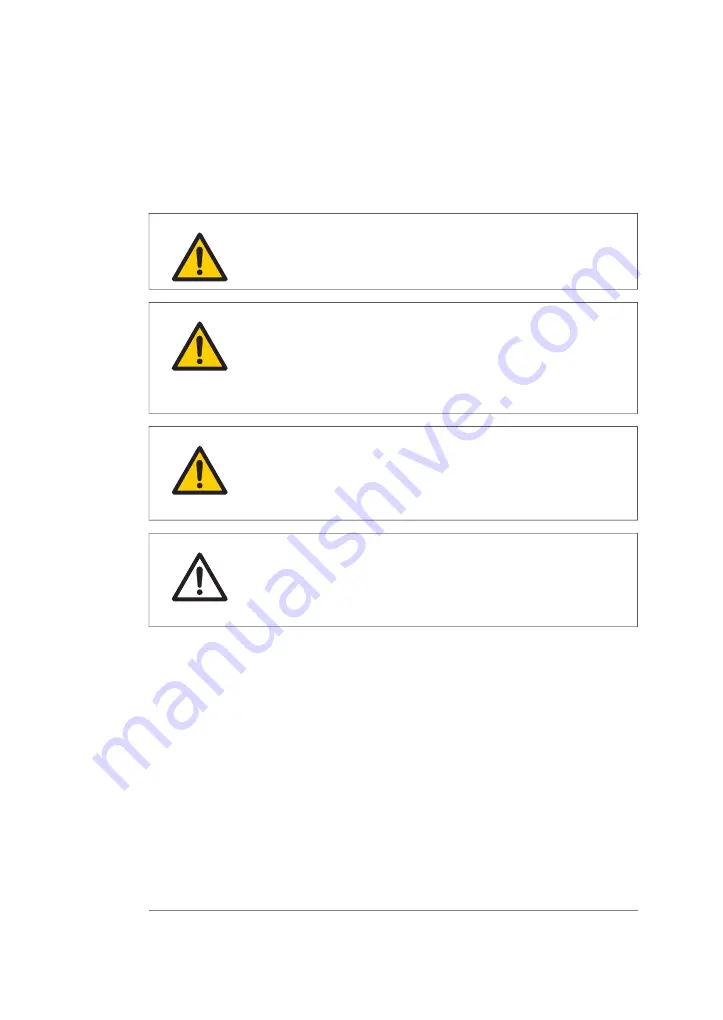
5.3
Setup
Precautions
WARNING
Do not block the ventilation inlets or outlets on the system.
WARNING
Do not block access to the power switch and power cord. The
power switch must always be easy to access. The power cord with
plug must always be easy to disconnect.
WARNING
Do not place the equipment on unstable tables or on inclined sur-
faces, as the equipment could be dropped or fall, resulting in injury.
CAUTION
Do not block the cooling fans. If they are blocked, the instrument
may malfunction.
Place the scanner
Place the Amersham Typhoon scanner on a sturdy, horizontal surface. Make sure that
the following requirements are met when placing the Amersham Typhoon scanner.
•
The air intake fan on the rear side of the Amersham Typhoon scanner is unobstructed.
•
The air exhaust outlets on the right and rear of the Amersham Typhoon scanner are
unobstructed.
•
There is sufficient free space around the scanner, see
Space requirements, on page 82
.
Do not place Amersham Typhoon scanner in direct sunlight, or in a brightly lit place.
If the instrument is to be used for phosphor imaging, refer to
Installation site of instrument,
for additional requirements for the installation site.
86
Amersham Typhoon Operating Instructions 29193226 AC
5 Installation
5.3 Setup
















































