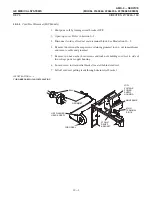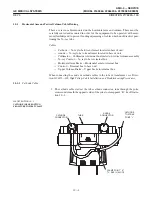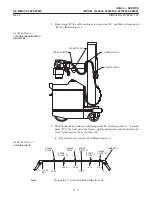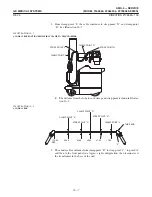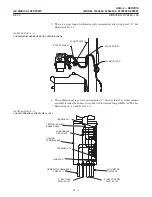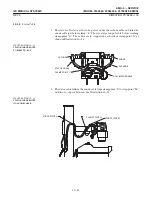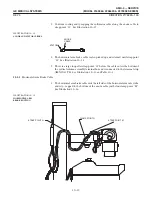10-12
3. Continuerouting and tyĆrapping thecollimator cablealong theanodecableto
strap point G." See Illustration 10-15.
ILLUSTRATION 10-15
4. The horizontal arm brake cable is also picked up and retained until strap point
G." See Illustration 10-14.
5. Thereis a largeloop after strap point G" beforethecableenters thebottom of
the vertical column assembly terminal box and is connected to the terminal strip
AMX# A1 TS1. SeeIllustration 10-12 and Table10-1.
Horizontal Arm BrakeCable
1. Thehorizontal arm brakecableexits theleft sideof thehorizontal arm outer tube
and is ty-rapped to thebottom of theanodecablejust below clamp point H."
See Illustration 10-16.
ILLUSTRATION 10-16
Summary of Contents for AMX 4+
Page 1: ...0 0 1 1 2 2...
Page 2: ......
Page 3: ...D D D D D D D D D D D D D D D D...
Page 4: ...D D D D D D D D...
Page 6: ...iv...
Page 8: ...vi...
Page 14: ...xii...
Page 18: ...xvi...
Page 32: ...1 14...
Page 48: ...3 14...
Page 84: ...5 10...
Page 106: ...7 12...
Page 112: ...8 6...
Page 116: ...9 4...
Page 131: ......
Page 132: ...3 2 2 1 0 3 5 0 2 0 4 0 2...