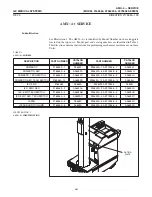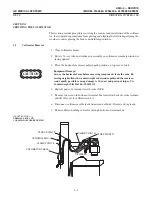REV 5
DIRECTION 2173225-100
1-3
ILLUSTRATION 1-3
SECTION A"
(WITH COLLIMATOR REMOVED)
MOBILE SYSTEMS USE EITHER
FOUR OR EIGHT1/4-20 X 0.625 INCH
PORTPLATE SCREWS
PORTPLATE
INTERFACE
PLATE
TUBE
HOUSING
TUBE
HOUSING
10-32 X 0.50 INCH
INTERFACE PLATE
SCREWS
6. Remove collimator from interface plate.
7. Carefully place collimator and cables on horizontal arm.
8. Check that each X-ray port plate screw is securely fastened in place.
9. If any port plate screw is loose, unscrew it until it touches the interface plate.
Summary of Contents for AMX 4+
Page 1: ...0 0 1 1 2 2...
Page 2: ......
Page 3: ...D D D D D D D D D D D D D D D D...
Page 4: ...D D D D D D D D...
Page 6: ...iv...
Page 8: ...vi...
Page 14: ...xii...
Page 18: ...xvi...
Page 32: ...1 14...
Page 48: ...3 14...
Page 84: ...5 10...
Page 106: ...7 12...
Page 112: ...8 6...
Page 116: ...9 4...
Page 131: ......
Page 132: ...3 2 2 1 0 3 5 0 2 0 4 0 2...