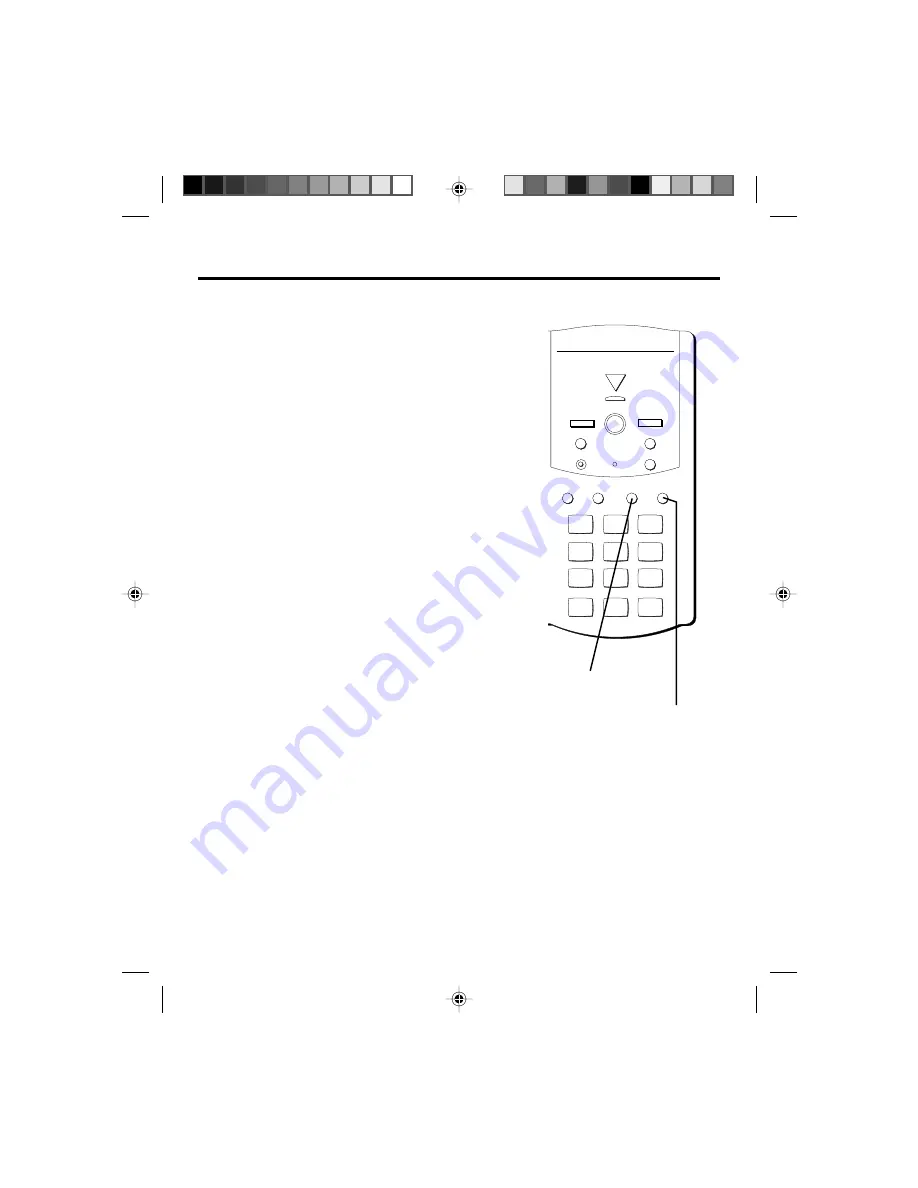
11
M
EMORY
D
IALING
Store as many as 10 numbers in memory for easy dialing. Numbers can be
stored in the numbered keys (0-9).
S
TORING
A
N
UMBER
IN
M
EMORY
1.
Pick up the handset.
2.
Press STORE.
3.
Dial the number to be stored.
4.
Press STORE followed by a Memory
Location (0-9 on the keypad).
5.
Write the phone number on the memory
directory (located in the cradle area of the
base, under the plastic cover).
A
DDING
A
P
AUSE
TO
THE
D
IALING
S
EQUENCE
Use the REDIAL button to insert a pause in the
dialing sequence when storing a number (for
example, when you must dial 9 to get an outside
line or enter codes to access your bank's infor-
mation line). Press REDIAL at the point in the
dialing sequence in which a pause is required.
For example, if you want to add a pause to the
dialing sequence when storing a number in
memory because you must dial 9 to get an
outside line:
1.
Pick up the handset.
2.
Press STORE.
3.
Press 9.
4.
Press REDIAL to add a pause and then dial
the phone number to be stored in memory.
5.
Press STORE followed by a Memory
Location (0-9 on the keypad).
SKIP
ANS. ON
MEMO
PLAY
•
STOP
ERASE
ANNOUNCE
MIC
BATT LOW
FLASH
REDIAL
STORE
MEMORY DIAL
REVIEW
1
2
3
4
5
6
7
8
9
0
*
#
ABC
DEF
GHI
JKL
MNO
PQRS
TUV
WXYZ
OPER
MESSAGES
ANSWER ON
MEMORY DIAL button
STORE button
2-9827 US IB E 2
1/31/98, 6:52 PM
11






































