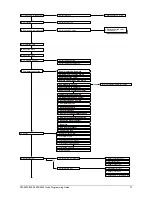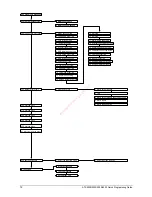Reviews:
No comments
Related manuals for ATS4000

168 Series
Brand: VAT Pages: 29

Dolphin
Brand: Balboa Instruments Pages: 19

HF Series
Brand: ABB Pages: 63

EtherNetIP ControlPlex CPC12EN
Brand: E-T-A Pages: 28

3277
Brand: Samson Pages: 48

VSMART
Brand: Vaillant Pages: 11

FT-2000 - MENU MODE LIST
Brand: Yaesu Pages: 56

EC16
Brand: ZKTeco Pages: 13

Patron S107
Brand: UniPi Technology Pages: 4

PersonalWorkplace Pro Video
Brand: G&D Pages: 56

DA.93AM
Brand: Beninca Pages: 16

723PLUS
Brand: Woodward Pages: 118

Chilli Master
Brand: Zero 88 Pages: 34

750-429/040-001
Brand: WAGO Pages: 52

Cebek TL-14
Brand: Fadisel Pages: 2

KLS2418ND
Brand: Kelly Pages: 37

iMcV-DS3-LineTerm
Brand: B&B Electronics Pages: 11

RG700
Brand: Global Water Pages: 7