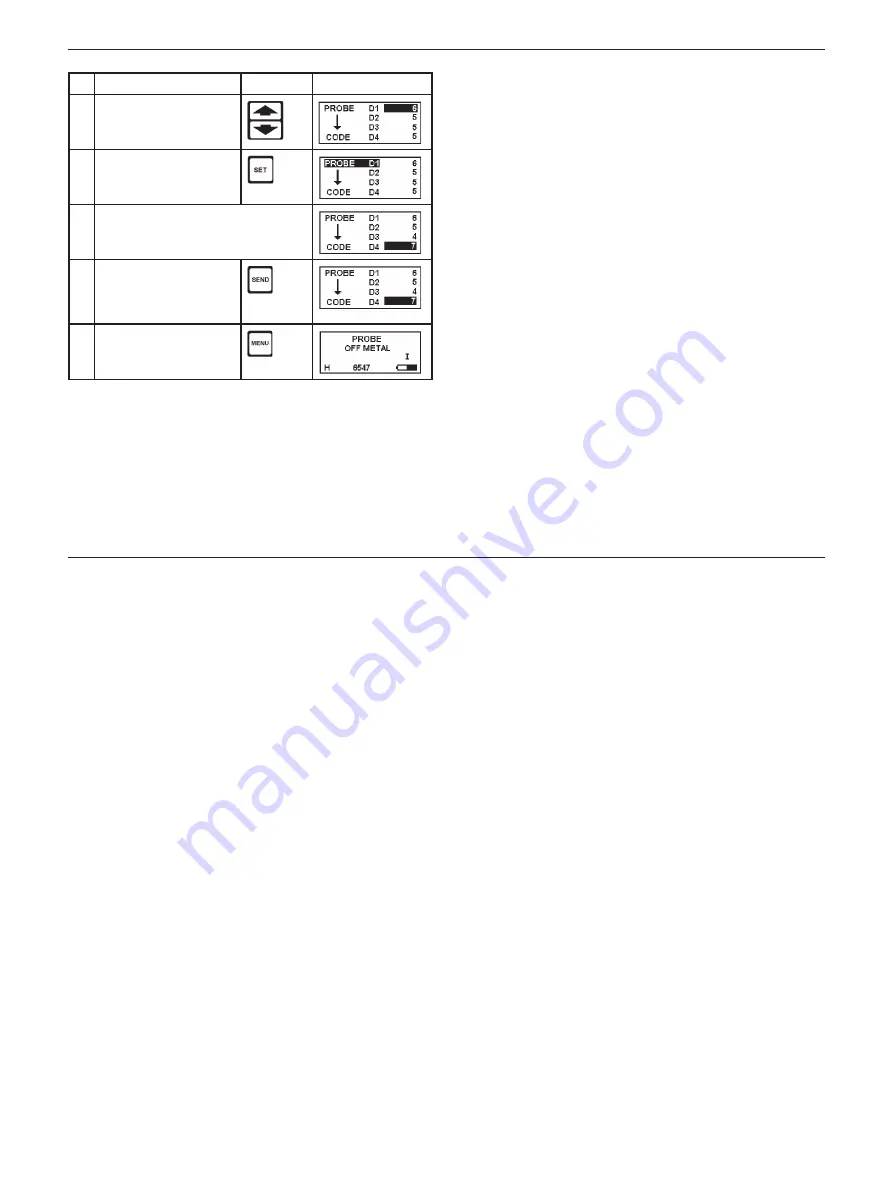
Step
Key
Display
7
Increment D1 value to 6.
8
Move back to parameter
fi eld.
9
Enter the values for D2, D3 and D4
using the same method.
10
Store these settings
in the internal memory
(Single beep will occur
when complete).
long
press
11
Return to normal mea-
surement mode (ready
for set probe routine).
3.5 General
parameter setting
E.g. changing language to German (D) from Off condi-
tion.
H
Note:
This sequence is used to set any of the adjustable
menu parameters as listed in section 3.6.
General parameter setting
Preparation for operation
3 - 6
Issue 04, 06/2007
AutoSigma 3000
Summary of Contents for AutoSigma 3000 DL
Page 1: ...AutoSigma 3000 Technical Reference and Operation Manual Ident No 071 002 022 47DH01 105 952...
Page 6: ...0 6 Issue 04 06 2007 AutoSigma 3000...
Page 7: ...Introduction 1 AutoSigma 3000 Issue 04 06 2007 1 1...
Page 12: ...1 6 Issue 04 06 2007 AutoSigma 3000...
Page 13: ...Standard package and accessories 2 AutoSigma 3000 Issue 04 06 2007 2 1...
Page 16: ...2 4 Issue 04 06 2007 AutoSigma 3000...
Page 17: ...Preparation for operation 3 AutoSigma 3000 Issue 04 06 2007 3 1...
Page 27: ...Basic functions 4 AutoSigma 3000 Issue 04 06 2007 4 1...
Page 31: ...Operation 5 AutoSigma 3000 Issue 04 06 2007 5 1...
Page 47: ...External data handling devices 6 AutoSigma 3000 Issue 04 06 2007 6 1...
Page 52: ...6 6 Issue 04 06 2007 AutoSigma 3000...
Page 53: ...Specifications 7 AutoSigma 3000 Issue 04 06 2007 7 1...
Page 57: ...Maintenance and care 8 AutoSigma 3000 Issue 04 06 2007 8 1...
Page 59: ...Appendix 9 AutoSigma 3000 Issue 04 06 2007 9 1...
Page 62: ...9 4 Issue 04 06 2007 AutoSigma 3000...
Page 63: ...Index 10 AutoSigma 3000 Issue 04 06 2007 10 1...
















































