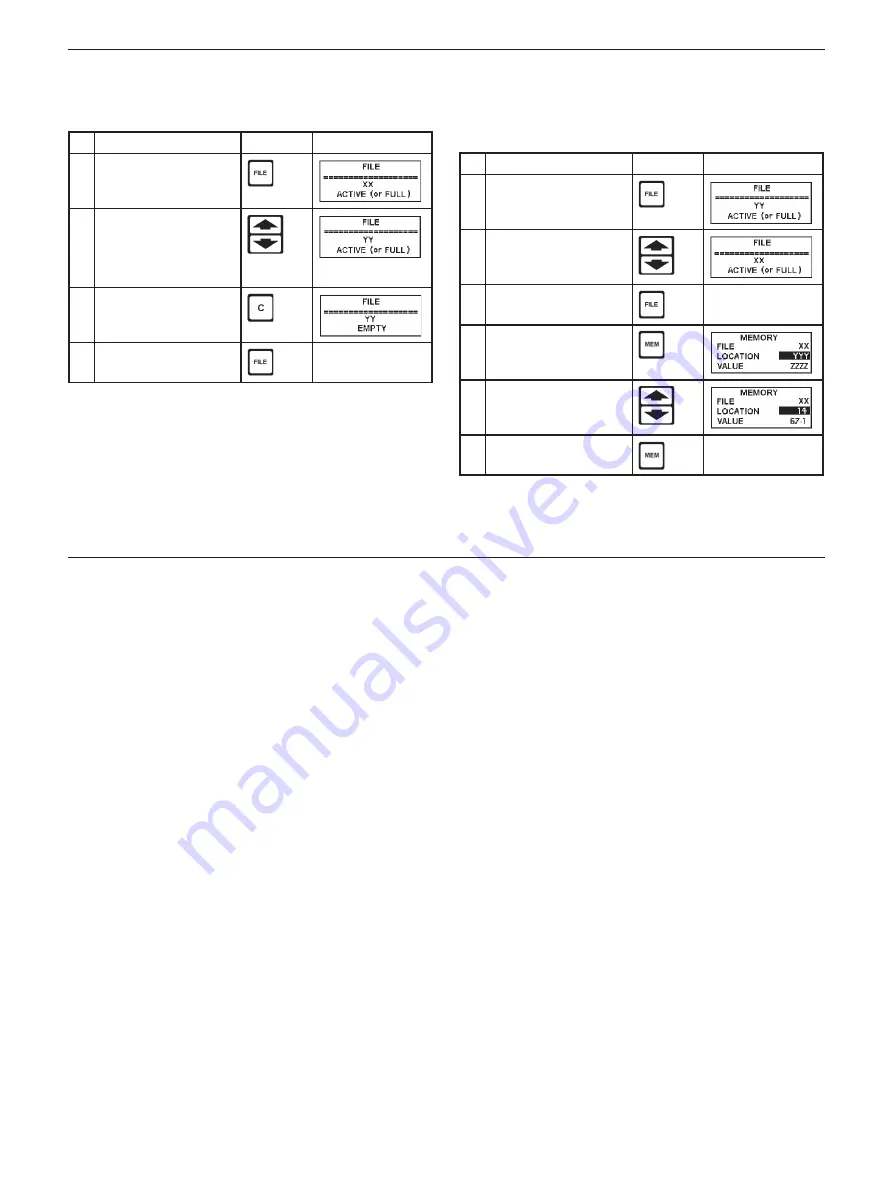
Clearing a fi le
With the instrument in the Measurement mode:
Step
Key
Display
1
Open the fi le menu.
2
Select the fi le to be
cleared. If it is not the
current fi le (i.e. the one
displayed), press arrow
keys repeatedly.
3
Clear the displayed fi le.
4
Return to Measurement
mode.
With the instrument returned to the Measurement
mode further logging or measuring can take place.
Further logged readings will automatically be placed in
location 1 of FILE YY.
Accessing a fi le location containing stored
data
With the instrument in the Measurement mode:
Step
Key
Display
1
Open the fi le menu.
2
Select the fi le to be ac-
cessed.
3
Return to Measurement
mode.
Normal measure-
ment display
4
Display the content from
the current fi le position.
5
Select the required posi-
tion (e.g. 14) and read
the content: 67.1.
6
Return to Measurement
mode.
Normal measure-
ment display
Data logging (internal)
Operation
AutoSigma 3000
Issue 04, 06/2007
5 - 13
Summary of Contents for AutoSigma 3000 DL
Page 1: ...AutoSigma 3000 Technical Reference and Operation Manual Ident No 071 002 022 47DH01 105 952...
Page 6: ...0 6 Issue 04 06 2007 AutoSigma 3000...
Page 7: ...Introduction 1 AutoSigma 3000 Issue 04 06 2007 1 1...
Page 12: ...1 6 Issue 04 06 2007 AutoSigma 3000...
Page 13: ...Standard package and accessories 2 AutoSigma 3000 Issue 04 06 2007 2 1...
Page 16: ...2 4 Issue 04 06 2007 AutoSigma 3000...
Page 17: ...Preparation for operation 3 AutoSigma 3000 Issue 04 06 2007 3 1...
Page 27: ...Basic functions 4 AutoSigma 3000 Issue 04 06 2007 4 1...
Page 31: ...Operation 5 AutoSigma 3000 Issue 04 06 2007 5 1...
Page 47: ...External data handling devices 6 AutoSigma 3000 Issue 04 06 2007 6 1...
Page 52: ...6 6 Issue 04 06 2007 AutoSigma 3000...
Page 53: ...Specifications 7 AutoSigma 3000 Issue 04 06 2007 7 1...
Page 57: ...Maintenance and care 8 AutoSigma 3000 Issue 04 06 2007 8 1...
Page 59: ...Appendix 9 AutoSigma 3000 Issue 04 06 2007 9 1...
Page 62: ...9 4 Issue 04 06 2007 AutoSigma 3000...
Page 63: ...Index 10 AutoSigma 3000 Issue 04 06 2007 10 1...















































