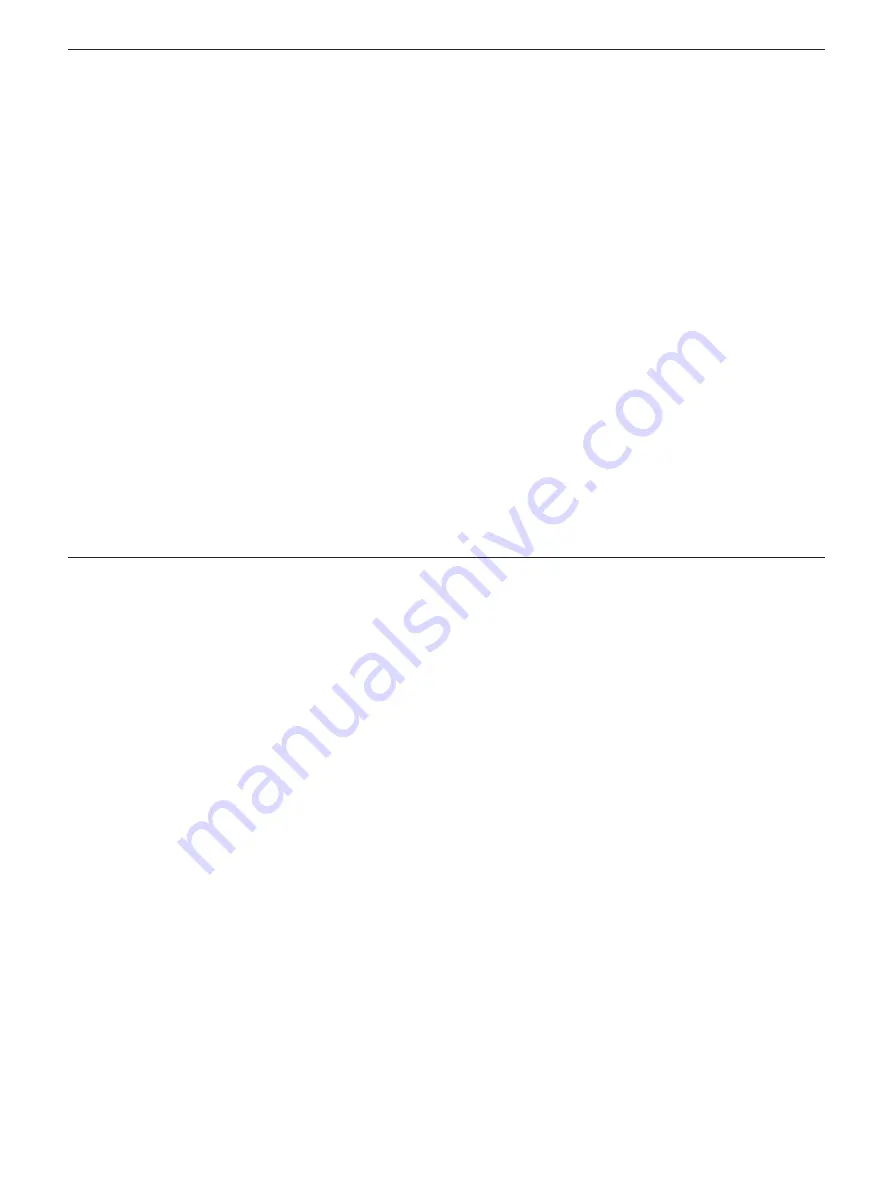
Hit
OK
. On pressing return on the keyboard the screen
should respond with >.
– To select User type USER (slowly; 0.5 sec between
characters) and press return; the unit will now be in
the User mode and can be disconnected from the
PC.
In User mode the menu cannot be selected and the
settings present when the AutoSigma 3000 DL is con-
verted will be retained.
– To select Supervisor, with the PC connected; type
SUPER (slowly) and return; the unit will now be in
Supervisor mode, the unit may now be disconnect-
ed from the PC.
Customising the operating mode
Operation
5 - 16
Issue 04, 06/2007
AutoSigma 3000
Summary of Contents for AutoSigma 3000 DL
Page 1: ...AutoSigma 3000 Technical Reference and Operation Manual Ident No 071 002 022 47DH01 105 952...
Page 6: ...0 6 Issue 04 06 2007 AutoSigma 3000...
Page 7: ...Introduction 1 AutoSigma 3000 Issue 04 06 2007 1 1...
Page 12: ...1 6 Issue 04 06 2007 AutoSigma 3000...
Page 13: ...Standard package and accessories 2 AutoSigma 3000 Issue 04 06 2007 2 1...
Page 16: ...2 4 Issue 04 06 2007 AutoSigma 3000...
Page 17: ...Preparation for operation 3 AutoSigma 3000 Issue 04 06 2007 3 1...
Page 27: ...Basic functions 4 AutoSigma 3000 Issue 04 06 2007 4 1...
Page 31: ...Operation 5 AutoSigma 3000 Issue 04 06 2007 5 1...
Page 47: ...External data handling devices 6 AutoSigma 3000 Issue 04 06 2007 6 1...
Page 52: ...6 6 Issue 04 06 2007 AutoSigma 3000...
Page 53: ...Specifications 7 AutoSigma 3000 Issue 04 06 2007 7 1...
Page 57: ...Maintenance and care 8 AutoSigma 3000 Issue 04 06 2007 8 1...
Page 59: ...Appendix 9 AutoSigma 3000 Issue 04 06 2007 9 1...
Page 62: ...9 4 Issue 04 06 2007 AutoSigma 3000...
Page 63: ...Index 10 AutoSigma 3000 Issue 04 06 2007 10 1...
















































