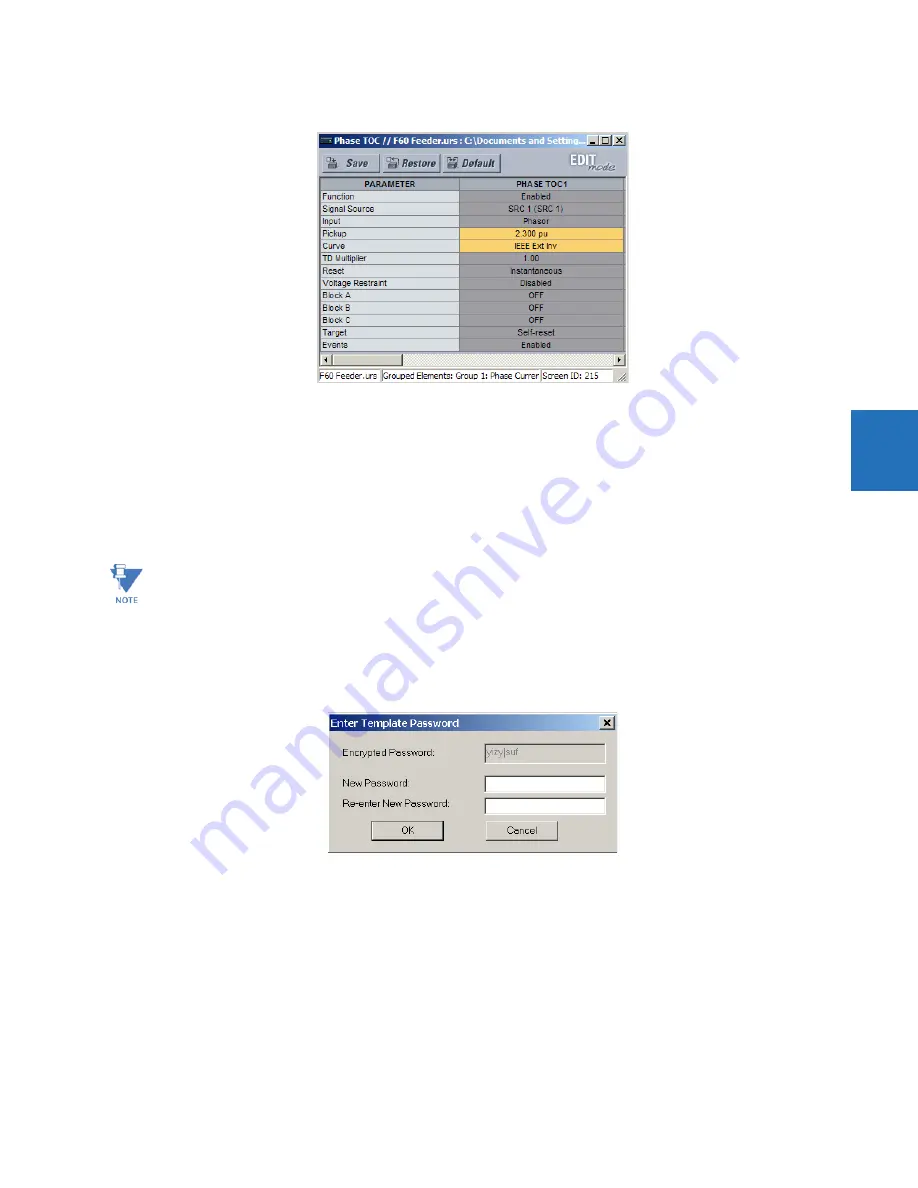
CHAPTER 4: INTERFACES
ENERVISTA SOFTWARE INTERFACE
B30 BUS DIFFERENTIAL SYSTEM – INSTRUCTION MANUAL
4-7
4
Figure 4-5: Settings template with two settings specified as editable
5.
Click the
Save
button to save changes to the settings template.
6.
Continue through any other settings window to specify all viewable settings.
The next time that the device/settings are accessed, only those specified as viewable/editable display in the menu
hierarchy.
4.1.7.3 Add password protection to a template
GE recommends that templates be saved with password protection to maximize security.
To add password protection to a settings file template:
1.
In the Offline Window area, right-click the device and select the
Template Mode > Password Protect Template
option.
The software prompts for a template password. This password must be at least four characters in length.
2.
Enter and re-enter the new password, then click
OK
to continue.
The settings file template is now secured with password protection.
4.1.7.4 View the settings template
Once all necessary settings are specified for viewing, users are able to view the settings template on the online device or
settings file. There are two ways to specify the settings view with the settings template feature:
•
Display only those settings available for editing
•
Display all settings, with settings not available for editing greyed-out
To display only the settings available for editing:
1.
Right-click the device in the Online or Offline Window area and apply the template by selecting the
Template Mode >
When templates are created for online settings, the password is added during the initial template creation step. It
does not need to be added after the template is created.
Summary of Contents for b30
Page 10: ...x B30 BUS DIFFERENTIAL SYSTEM INSTRUCTION MANUAL TABLE OF CONTENTS ...
Page 486: ...5 278 B30 BUS DIFFERENTIAL SYSTEM INSTRUCTION MANUAL TESTING CHAPTER 5 SETTINGS 5 ...
Page 616: ...iv B30 BUS DIFFERENTIAL SYSTEM INSTRUCTION MANUAL ABBREVIATIONS ...
Page 632: ...xvi B30 BUS DIFFERENTIAL SYSTEM INSTRUCTION MANUAL INDEX ...







































