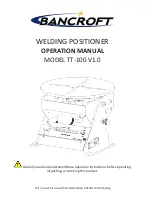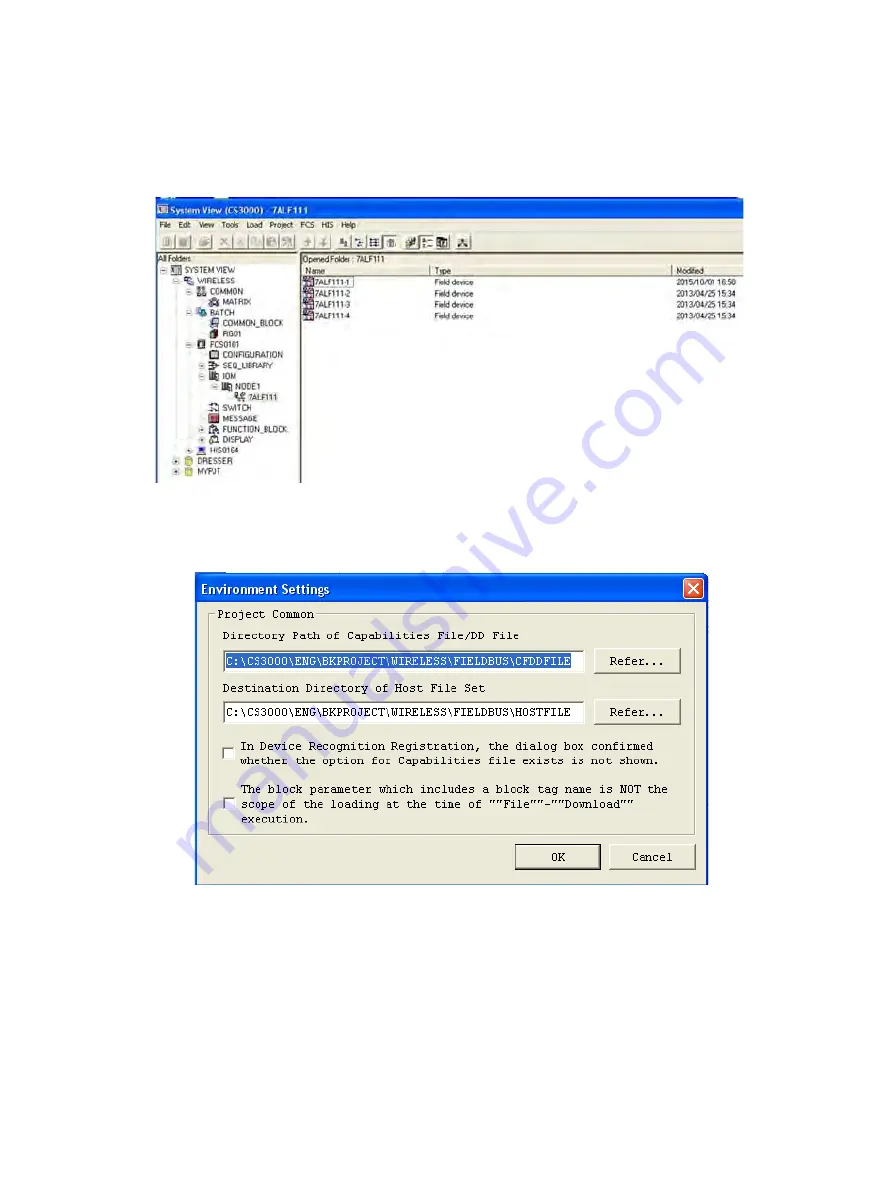
© 2019 Baker Hughes, a GE company, LLC. All rights reserved.
210
|
BHGE
To locate the DD directory:
1. Navigate in the System View application to the FF interface module. Figure 69 provides an
example.
Figure 69 Example of Fieldbus Interface Module in System View
2. Open the
Fieldbus Builder
and select
Environment Settings
.
Figure 70 Figure 4: DD/CFF Files Directory Path
The
Directory Path
presented points to the location, where the DD/CFF files are stored.
Summary of Contents for Baker Hughes Masoneilan SVI FF
Page 12: ...This page intentionally left blank ...
Page 72: ...This page intentionally left blank ...
Page 82: ...This page intentionally left blank ...
Page 94: ...This page intentionally left blank ...
Page 108: ...This page intentionally left blank ...
Page 198: ...This page intentionally left blank ...
Page 206: ...This page intentionally left blank ...
Page 224: ...This page intentionally left blank ...
Page 228: ...This page intentionally left blank ...
Page 230: ...This page intentionally left blank ...
Page 250: ...This page intentionally left blank ...
Page 262: ...This page intentionally left blank ...
Page 263: ......