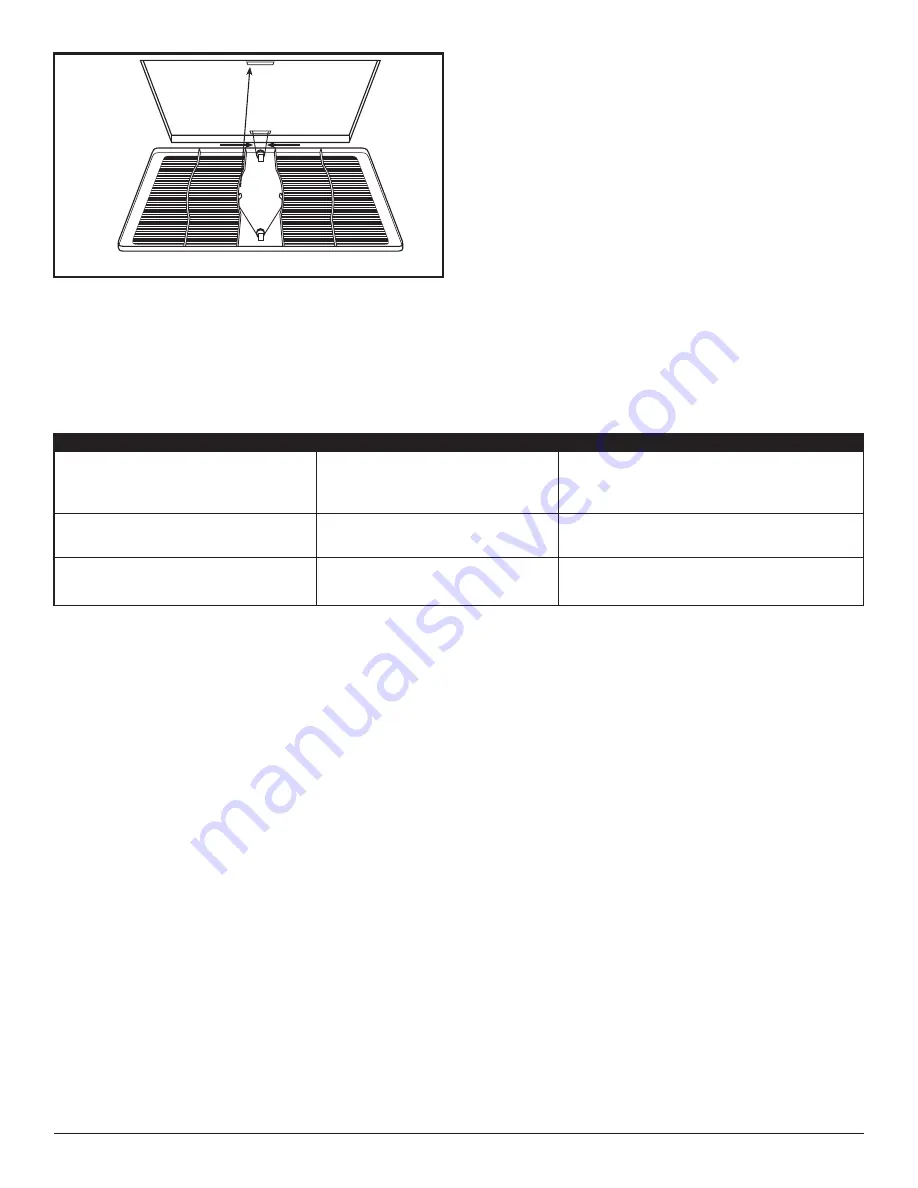
Troubleshooting Guide
Trouble
Probable Cause
Suggested Remedy
1. Fan does not operate when the switch is on.
1a. A fuse may be blown or a circuit tripped.
1a. Replace fuse or reset circuit breaker.
1b. Connector plug from motor is not plugged in.
1b. Turn off power to unit. Remove Grill and plug motor into
receptacle in housing. Restore power to unit.
1c. Wiring is not connected properly.
1c. Turn off power to unit. Check that all wires are connected.
2. Fan is operating, but air moves slower than normal.
2.
Obstruction in the exhaust ducting.
2.
Check for any obstructions in the ducting. The most common
are bird nests in the roof cap or wall cap where the fan
exhausts to the outside.
3. Fan is operating louder than normal.
3a. Motor is loose.
3a. Turn off power to unit. Remove grill and check that all screws
are fully tightened. Restore power to unit.
3b. Fan blade is hitting housing of unit.
3b. Call your dealer for service.
Figure 13
210572117 Rev. B 5-06
5. Restore power and test your installation.
SECTION 6
Use and Care
CAUTION:
MAKE SURE POWER IS SWITCHED
OFF AT SERVICE PANEL BEFORE SERVICING THE UNIT.
1.
Cleaning the Grill:
Remove grill and use a mild
detergent, such as dishwashing liquid, and dry with
a soft cloth. NEVER USE ANY ABRASIVE PADS OR
SCOURING POWDERS. Completely dry grill before
reinstalling. Refer to instructions in
Section 5
Finishing the Installation, to reinstall grill.
2.
Cleaning the Fan Assembly:
Wipe all parts with a
dry cloth or gently vacuum the fan. NEVER IMMERSE
ELECTRICAL PARTS IN WATER.
5 of 8
www.geelectrical.com


























