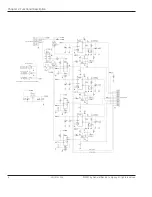2
M1110150 006
© 2007 by General Electric Company. All rights reserved.
Chapter 1: Safety Information
Symbol
Description
ETL symbol
CE mark
WEEE symbol
Ground/Earthing
General Safety Information
WARNING:
Side Effects: Looking at light emitted by any phototherapy device for prolonged periods may cause
side effects, such as headache, nausea, or mild vertigo.
WARNING:
Flammable Solutions:
Never use flammable solutions to clean the BiliSoft LED Phototherapy
System or any of its parts.
CAUTION
Medical Electrical Equipment needs special precautions regarding EMC and needs to be installed and put into
service according to the EMC information provided in the service manual.
Portable and mobile RF communications equipment can affect Medical Electrical Equipment.
The BiliSoft LED Phototherapy System should not be used adjacent to or be stacked on other equipment.
If adjacent or stacked use is necessary, the BiliSoft LED Phototherapy System should be observed to verify
normal operation in the configuration in which it will be used.