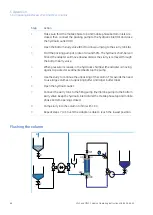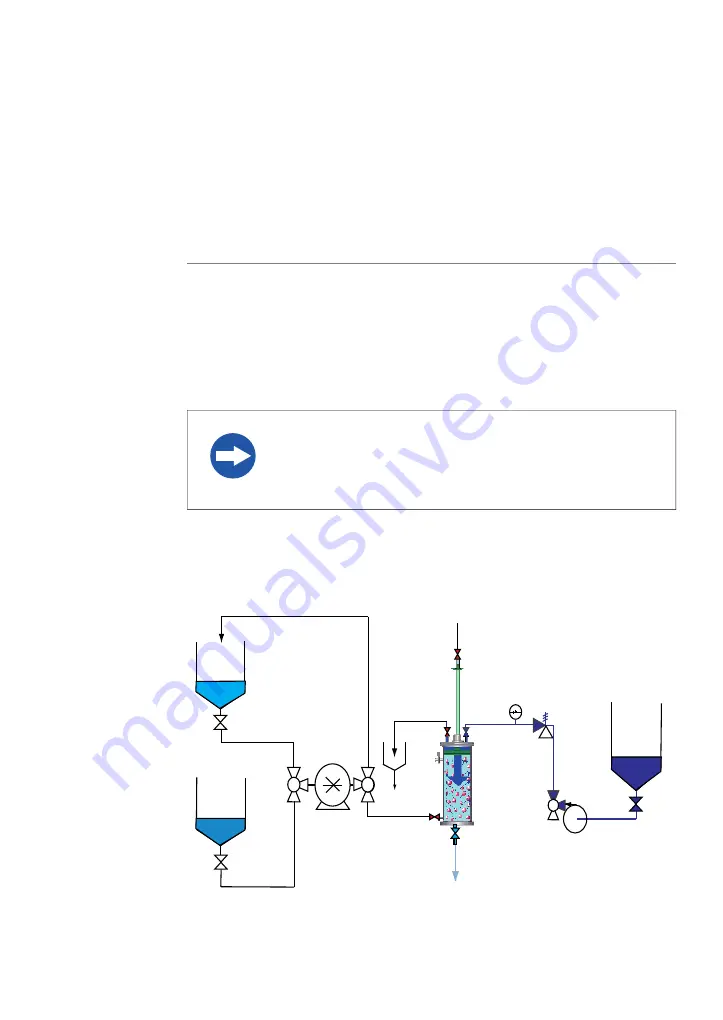
5.4
Column packing
Introduction
This section describes how to pack media slurry in the column after the column and
hydraulic chamber have been primed.
Packing BioProcess LPLC and
MPLC columns with media slurry
It is recommended that column filling is performed immediately prior to the
column packing step. This will avoid the settlement of media, which may
negatively affect column performance.
Tip:
NOTICE
Make sure the hydraulic chamber has been primed before begin-
ning to pack the media.
For more information about priming the hydraulic chamber see Section 5.2
Priming the column, on page 52.
Note:
To pack a column with media slurry, follow the steps described below:
MPT
C
B
D
A
BSV
HI
HO
MPB
LPLC and MPLC Columns Operating Instructions 28-9638-66 AC
57
5 Operation
5.4 Column packing