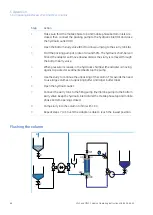Action
Step
Connect the packing pump outlet to the hydraulic inlet (HI).
1
Open the hydraulic inlet.
2
Open the mobile phase top valve (MPT).
3
Start the packing pump at a slow rate to remove any air trapped in the
column top and top bed support.
4
Open the mobile phase bottom valve (MPB) and close the mobile phase top
valve (MPT).
5
Increase the flow rate to a cm/h rate appropriate for the media and column
to be packed.
6
WARNING
Operating limits. Never exceed the operating limits
stated in this document and on the column label. If
BioProcess LPLC or MPLC columns are operated outside
these limits, the equipment may be damaged and
bodily injury or death may occur.
Adjust the pressure to a maximum packing pressure appropriate for the
media and column.
7
NOTICE
Packing pressure and flow rate requirements depend
on the media being packed. Always refer to the media
user manual to check for specifc packing advice.
Stop the packing procedure when the adapter reaches the predefined bed
height corresponding to the degree of media compression required.
8
Close the hydraulic inlet and stop the packing pump, then close the mobile
phase bottom valve (MPB).
9
The column is now packed and ready for HETP (Height Equivalent to a
Theoretical Plate) testing.
58
LPLC and MPLC Columns Operating Instructions 28-9638-66 AC
5 Operation
5.4 Column packing