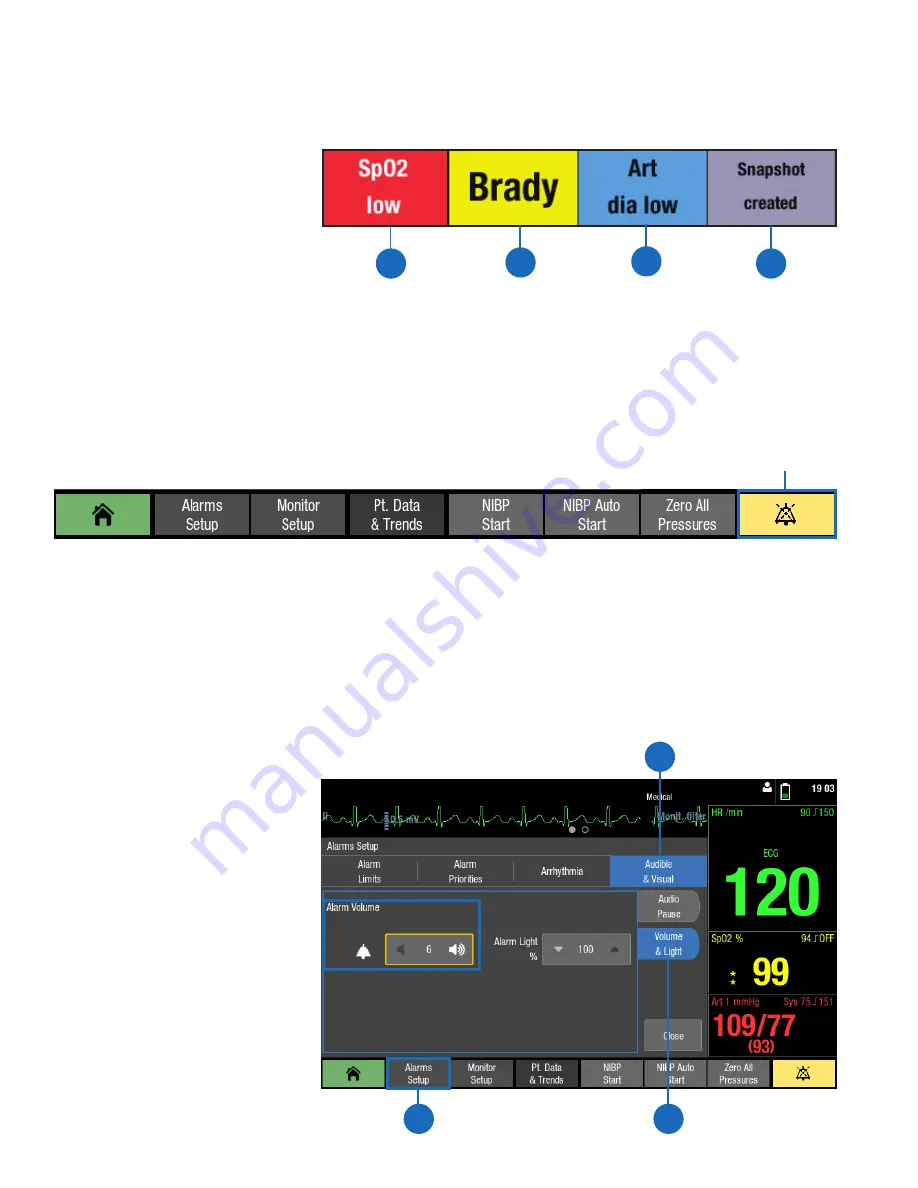
14
Alarms
Alarm Priority Levels
Physiological and technical alarms
are categorized by priority level:
1 . High priority alarms require an
immediate response.
2 . Medium priority alarms
require a prompt response.
3 . Low priority alarms require
you to be aware of the
condition.
4 . Informational priority
messages provide information
you should know.
Pausing Alarms
Selecting the Pause Audio key results in different alarm behaviors depending on whether the alarms are active
and/or latched or not. The length of audio pause (2 min or 5 min) has been configured in Care Unit Settings > Alarms
(password protected). Acknowledging or pausing audio alarms does not affect the visual alarm indicators. They will
still continue indicating alarms.
Adjusting the Alarm Volume
The selections in the Alarms Setup menu vary according to what has been configured in the Care Unit Settings >
Alarms (password protected).
1 . Select
Alarms Setup from the
main menu.
2 . Select the Audible & Visual tab.
3 . Select the Volume & Light tab.
•
Adjust the Alarm Volume
value. This is the volume for
all alarms.
•
Adjust the Alarm Volume
separately for High &
Medium Priority and Low
Priority.
The lower the number, the quieter
the alarm volume. Note that the
minimum allowed alarm volume
levels are set in the Care Unit
Settings.
1
4
3
2
1
3
2
Pause Audio Key







































