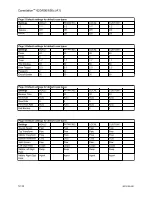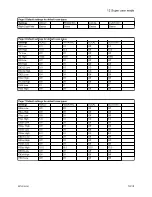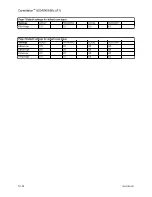Super user mode
Do not enter Super User mode when a patient is
connected to the system. Gas flow will cease, and the
system must be powered down in order to restart gas
flow.
Changes made in Super User mode affect the system
configuration. All changes made are permanent and
preserved until changed again.
Super user and Service password use is limited to
authorized personnel who are trained and qualified. Do
not share the passwords with unauthorized personnel.
To safeguard patient information, do not leave the system
unattended while in Super User or Service mode. Exit
Super User or Service mode when finished making
changes.
Several settings can be changed in Super User mode. These
changes should only be made by the person responsible for the
configuration of the system.
To access the Super User mode, select
System Setup
and then
Super User
. The Super User mode is password protected. Contact
the sales representative to obtain the password.
The system must be turned off to exit Super User mode.
Menu items are dependant on system configuration. Inactive menu
items are gray and are not selectable.
The menu selections shown in the examples are the factory default
values. The available settings are shown to the right of the menu.
The manufacturer strongly recommends this equipment only be used
by authorized users in an access-controlled environment.
WARNING
•
•
•
Note
Note
Note
Carestation
™
620/650/650c (A1)
12-2
2076152-001
Summary of Contents for Carestation 620
Page 1: ...Carestation 620 650 650c A1 User s Reference Manual Software Revision 01...
Page 12: ...Carestation 620 650 650c A1 x 2076152 001...
Page 58: ...2 24 2076152 001...
Page 98: ...3 40 2076152 001...
Page 102: ...4 4 2076152 001...
Page 128: ...6 12 2076152 001...
Page 150: ...7 22 2076152 001...
Page 182: ...8 32 2076152 001...
Page 196: ...9 14 2076152 001...
Page 246: ...11 44 2076152 001...
Page 268: ...Carestation 620 650 650c A1 User s Reference Manual English 2076152 001 2021 05 Rev S...