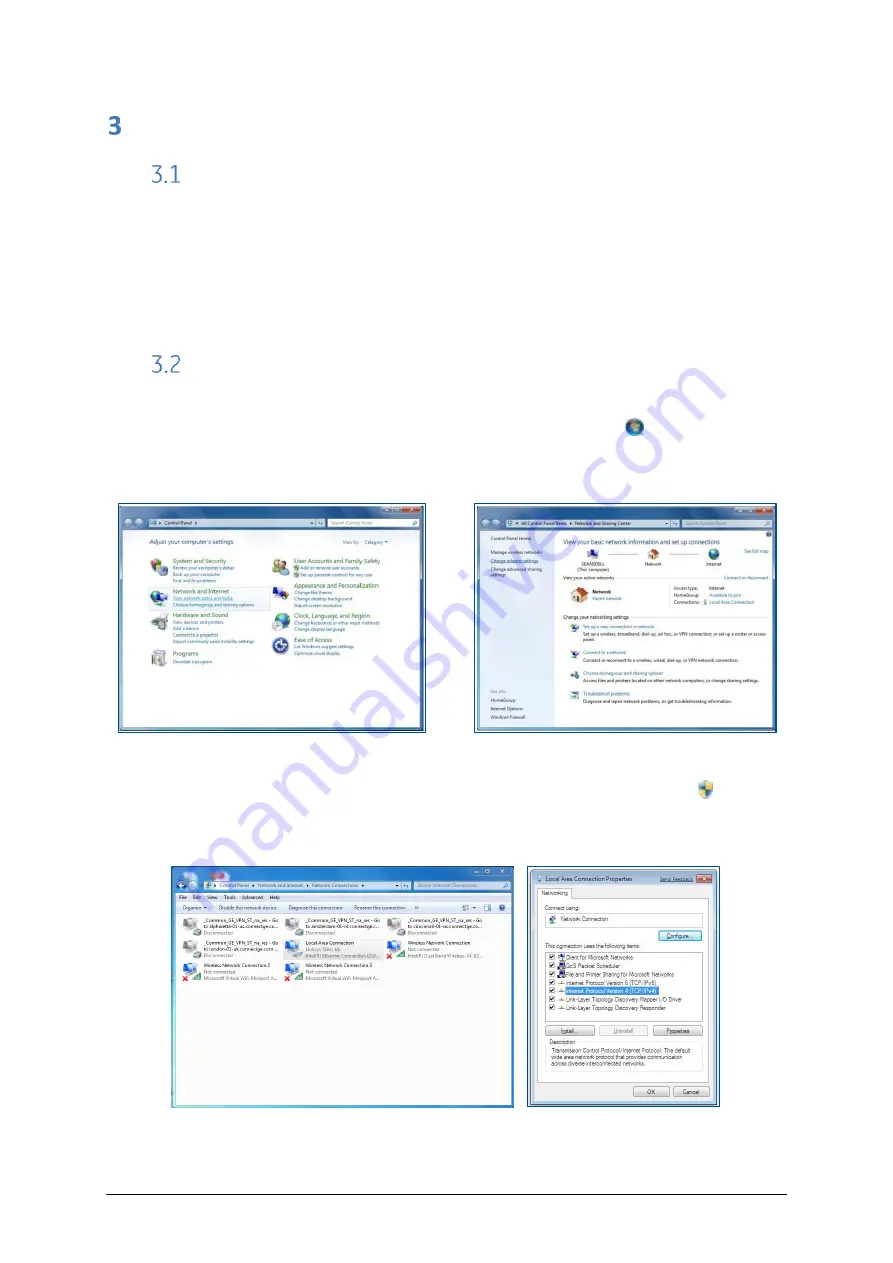
CB Watch 3 User Manual
v6.3 - May 2019
Page 10 of 100
HUMAN MACHINE INTERFACE (HMI)
Introduction
The CB Watch 3 does not require the user to load a special software to connect to it and
access the information it captures. The CBW3 has a built-in web server and an integrated
Human Machine Interface (HMI) which is accessible from any web browser,
The HMI lets the user configure the system, set alarms and visualise all the measured
parameters, the alarm status and the curves/graphs recorded in memory.
TCP/IP configuration
Before you can access the CBW3
’s HMI
, you must first configure your network adapter
accordingly. Open Network Connections by clicking the Start button , and then
clicking Control Panel. In the search box, type adapter, and then, under Network and
Sharing Center, click
View network connections. And then click “change adapter settings”
Figure 3
–
Network card configuration step 1
Right-click the connection that you want to change, and then click Properties. If you're
prompted for an administrator password or confirmation, type the password or provide
confirmation.
Figure 4
–
Network card configuration step 2



































