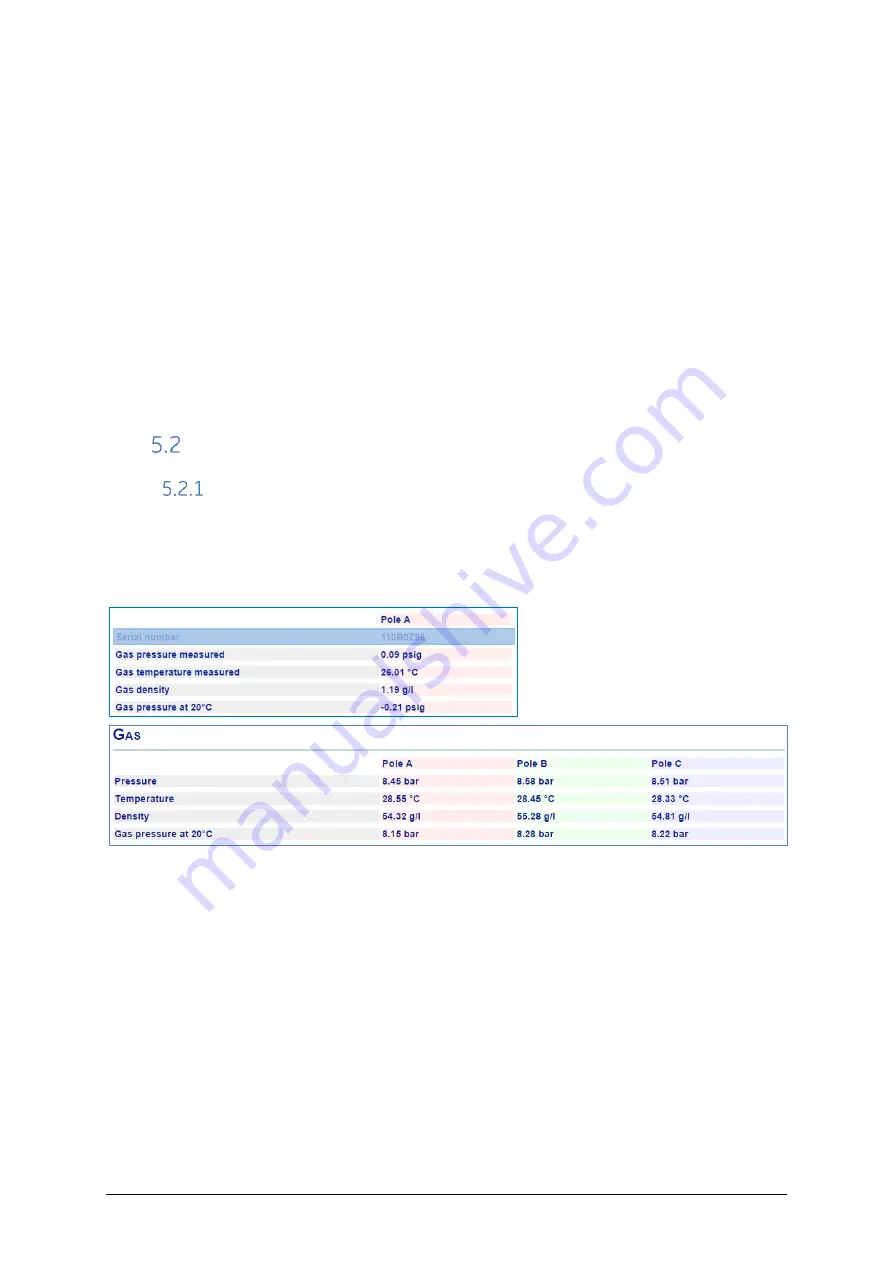
CB Watch 3 User Manual
v6.3 - May 2019
Page 38 of 100
In case data is being received from the sensor but more than 50% of the digital data
values received are incorrect or
corrupted, then the “Sensor data validity” alarm is raised.
Data values are stored in “stacks” with
the number of data values stored by the system
corresponding to 2.5x times the short-term or long-term time horizon. This is to enable
the calculation of an accurate long-term extrapolation:
•
Short term stack: XXX minutes x 2.5 /10 values
•
Long term stack: XXX days x 2.5 values
When there are not enough data points received to date to calculate the short or long-
term trend,
then the corresponding “stack
not enough
” alarm
flag is set to indicate that
the value in the register may not be accurate. The value is not displayed in the HMI and is
replaced by a “
-
“ instead.
Gas Measurements
Gas pressure/temperature/density
It is possible to visualise the following gas information in the HMI either for one of three
separate tanks depending on the number of sensors installed:
HMI: Measurements/Gas
Figure 49
–
Gas measurements
The following information is available:
•
Pressure: gas pressure in the tank measured by the sensor
•
Temperature: gas temperature measured by the sensor
•
Density: density computed from the pressure and temperature values measured
for the gas or gas mixture used
•
Gas pressure at 20°C: equivalent gas (or gas mixture) pressure calculated at a
nominal 20°C temperature
As can be seen above, the display can be set (see setup instructions in the Installation
Manual) to either show pressures in:
-
Metric units:
bar (absolute pressure in tank) or
-
Imperial units
psig (psi gauge, pressure relative to atmospheric pressure)





































