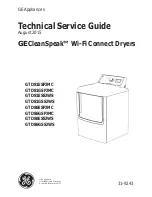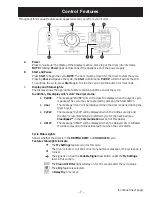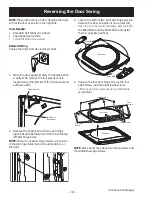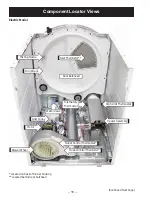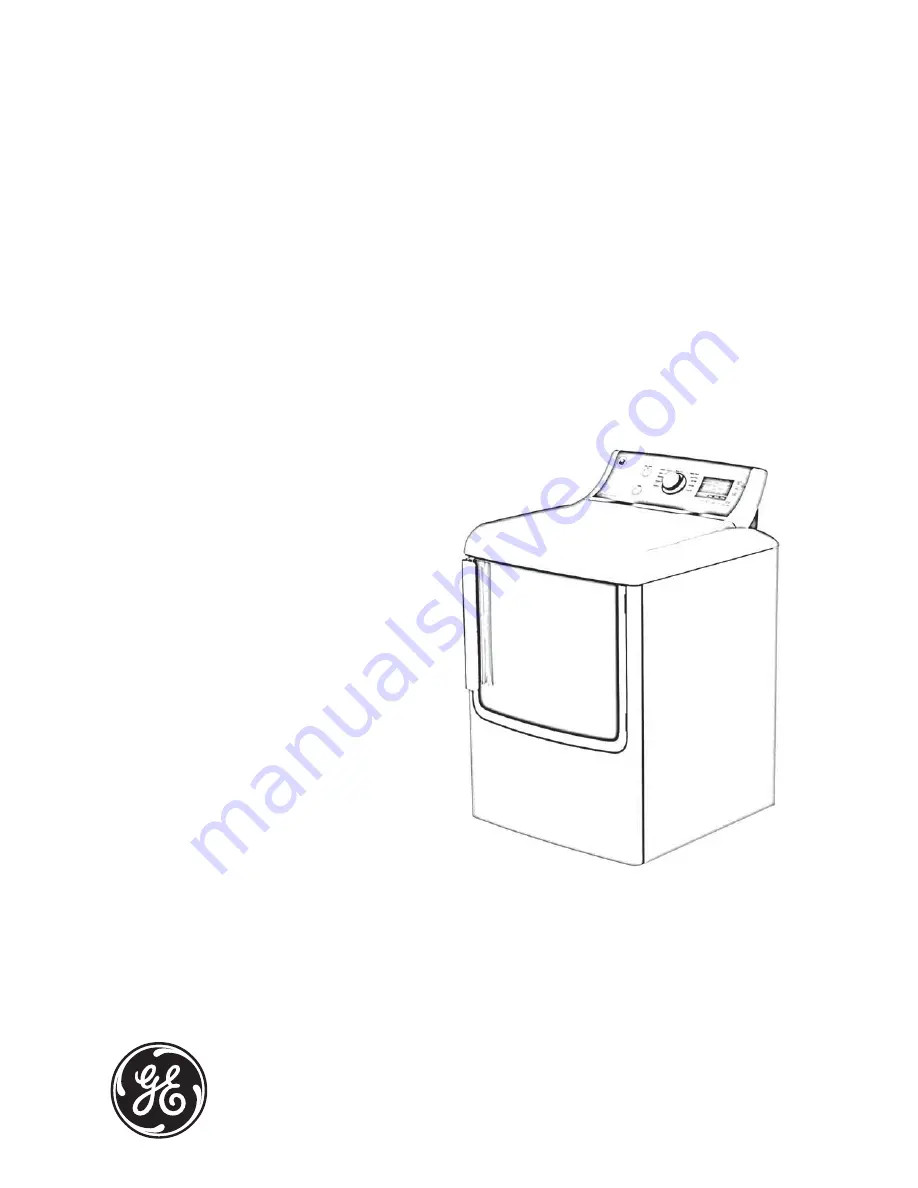Reviews:
No comments
Related manuals for CleanSpeak GTD81ESPJMC
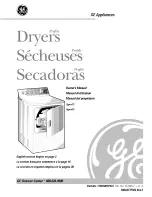
475
Brand: GE Pages: 44
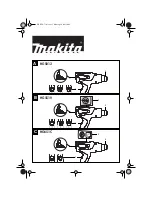
HG5012
Brand: Makita Pages: 7
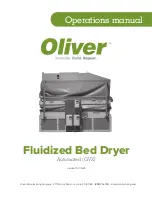
DVX
Brand: Oliver Pages: 54

DCCB330EJWC
Brand: GE Pages: 3

Appliances DCCB330
Brand: GE Pages: 3

DBVH512EF
Brand: GE Pages: 4

DCVH480EK
Brand: GE Pages: 4

DBVH520GJ
Brand: GE Pages: 4

DSXH47EG
Brand: GE Pages: 4

DSKS333E
Brand: GE Pages: 16

DDE5300G
Brand: GE Pages: 16

DNCD450GG0WC
Brand: GE Pages: 16

DDE7100R
Brand: GE Pages: 16
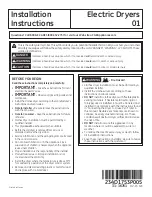
CleanSpeak GTD81ESPJMC
Brand: GE Pages: 28

DPSQ475
Brand: GE Pages: 42

DSXH43EF
Brand: GE Pages: 52

Gas Dryer
Brand: GE Pages: 4

Moisture monitor series 3
Brand: GE Pages: 8