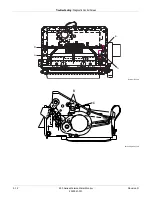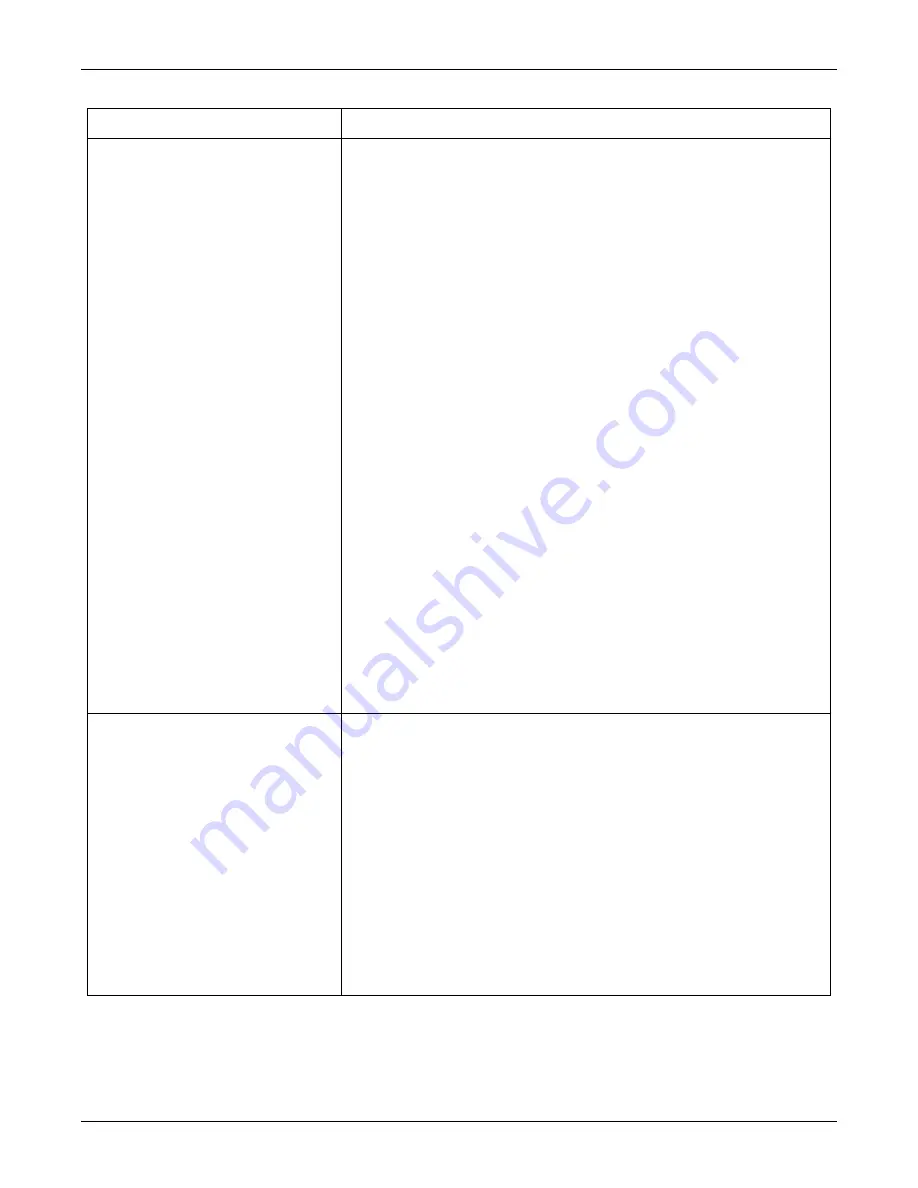
5-18
250 Series Maternal/Fetal Monitor
Revision D
2020551-001
Troubleshooting:
FAQs
How do I change the alarm limits for Non-
Invasive Blood Pressure?
1. Rotate the Trim Knob to highlight the field for
NIBP
. (This field is slightly above
center, on the left side of the display.
2. Once the
NIBP
field is highlighted, press the Trim Knob. The display changes to
show the
NIBP Setup
screen.
3. Rotate the Trim Knob to highlight the
Systolic High
alarm limit setting.
4. Once the
Systolic High
alarms limit setting is highlighted, press the Trim Knob again.
The current setting displays in blinking inverse video.
5. Now rotate the Trim Knob to change the current setting. Select a value between
70
mmHg
and
240 mmHg (9.3 kPa and 32.0 kPa)
.
6. Once you set the desired alarm value, press the Trim Knob to confirm your selection.
The current value setting stops blinking.
7. Repeat 3 through 6 for the
Systolic Low:
select a value between
50 mmHg
and
150 mmHg (6.7 kPa and
20.0 kPa)
.
Diastolic High:
select a value between
70 mmHg
and
130 mmHg (9.3 kPa and
32.0 kPa
).
Diastolic Low:
select a value between
30 mmHg
and
120 mmHg (4.0 kPa and
16.0 kPa)
.
MAP
(Mean Arterial Pressure)
High
: select a value between
70 mmHg
and
150
mmHg (9.3 kPa and 20.0 kPa)
.
MAP Low:
select a value between
30 mmHg
and
120 mmHg (4.0 kPa and
16.0 kPa)
.
You may optionally change the MHR/P (Maternal Heart Rate/Pulse)
High
: select a value between
100 bpm and 250 bpm
.
NOTE:
The MHR/P alarm settings are also available through the
Pulse
softkey or
the
MSpO
2
softkey on the main monitoring screen.
You may optionally change the MHR/P
Low
: select a value between
35 bpm and 120 bpm
.
NOTE:
The MHR/P alarm settings are also available via the
Pulse
softkey, or the
MSpO
2
softkey, on the main monitoring screen.
8. To exit the Service mode, follow the instructions at the top of
How do I change the alarm limits for
MHR/P, Maternal Heart Rate Pulse?
1. Rotate the Trim Knob to highlight the field for
MHR/P.
(This field is located
approximately in the center of the display and may indicate
MECG, Pulse
or
INOP,
depending on the settings that are currently enabled.)
2. Once the
MHR/P
field is highlighted, press the Trim Knob. The display changes to
the
MHR/P Setup
screen.
3. Now rotate the Trim Knob to highlight the MHR
High
alarm limit setting.
4. Once the MHR
High
alarm limit setting is highlighted, press the Trim Knob again. The
current setting displays in blinking inverse video.
5. Now rotate the Trim Knob to change the current setting. Select a value between
100
bpm and 250 bpm
.
6. Once you set the desired alarm value, press the Trim Knob to confirm your selection.
The current value setting tops blinking.
7. Repeat Steps 3 through 6 for the MHR
Low
alarm limit setting. Select a value
between
35 bpm and 120 bpm
.
8. To exit the Service mode, follow the instructions at the top of
Question
Answer
Summary of Contents for Corometrics 250 Series
Page 2: ......
Page 6: ...CE CE ii 0086 ...
Page 14: ...viii 250 Series Maternal Fetal Monitor Revision D 2020551 001 ...
Page 16: ...1 2 250 Series Maternal Fetal Monitor Revision D 2020551 001 For your notes ...
Page 29: ...Revision D 250 Series Maternal Fetal Monitor 2 1 2020551 001 2 Equipment Overview ...
Page 30: ...2 2 250 Series Maternal Fetal Monitor Revision D 2020551 001 For your notes ...
Page 55: ...3 1 250 Series Maternal Fetal Monitor Revision D 2020551 001 3 Installation ...
Page 56: ...3 2 250 Series Maternal Fetal Monitor Revision D 2020551 001 For your notes ...
Page 81: ...Revision D 250 Series Maternal Fetal Monitor 4 1 2020551 001 4 Maintenance ...
Page 82: ...4 2 250 Series Maternal Fetal Monitor Revision D 2020551 001 For your notes ...
Page 143: ...Revision D 250 Series Maternal Fetal Monitor 5 1 2020551 001 5 Troubleshooting ...
Page 144: ...5 2 250 Series Maternal Fetal Monitor Revision D 2020551 001 For your notes ...
Page 196: ...6 2 250 Series Maternal Fetal Monitor Revision D 2020551 001 For your notes ...
Page 239: ...Revision D 250 Series Maternal Fetal Monitor B 1 2020551 001 B Alarms Summary ...
Page 240: ...B 2 250 Series Maternal Fetal Monitor Revision D 2020551 001 Alarms Summary For your notes ...
Page 243: ...Revision D 250 Series Maternal Fetal Monitor C 1 2020551 001 C Electromagnetic Compatibility ...
Page 251: ......