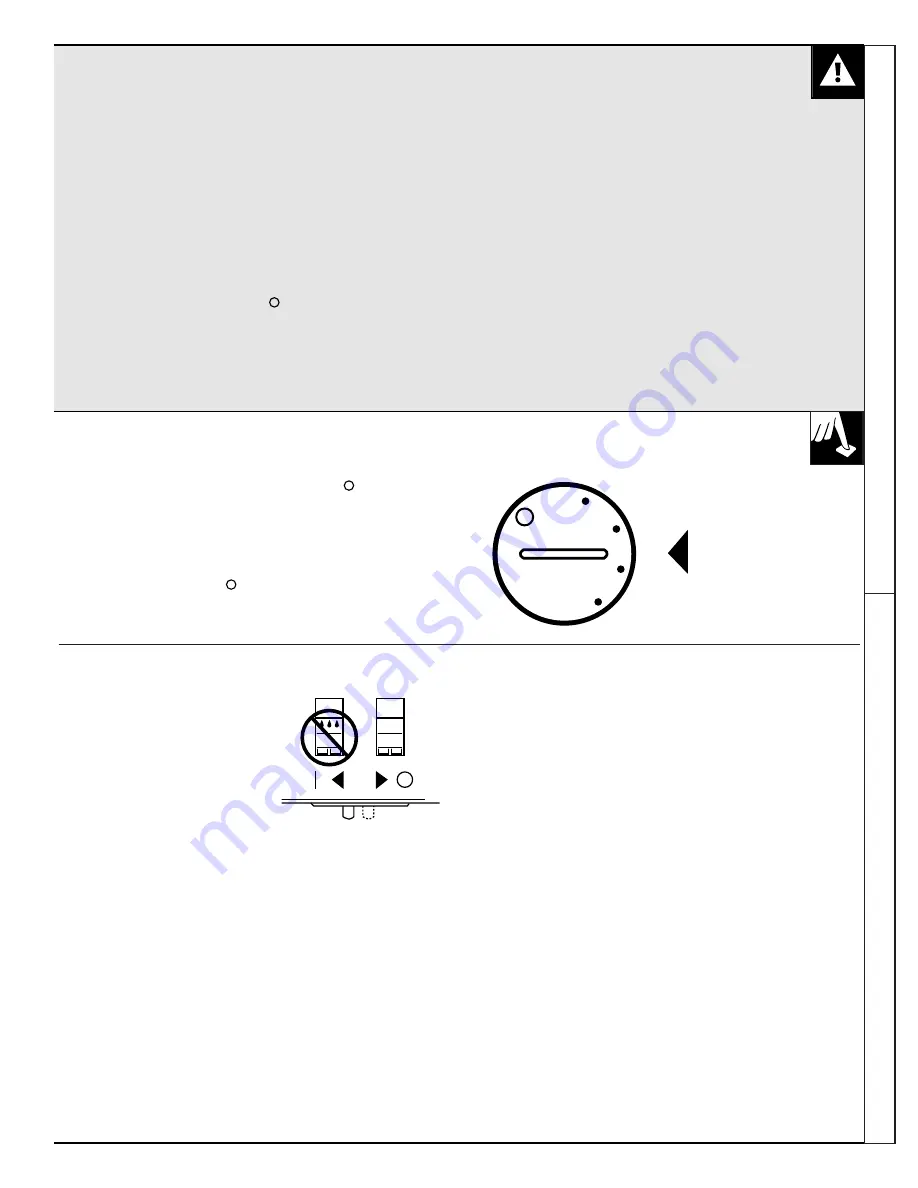
• Unplug your refrigerator before cleaning
and making repairs. NOTE: We strongly
recommend that any servicing be performed
by a qualified individual.
• Before replacing a burned-out light bulb, the
refrigerator should be unplugged in order to avoid
contact with a live wire filament. (A burned-out
light bulb may break when being replaced.)
NOTE: Turning control to “ ” position does
not remove power to the light circuit.
• Do not store or use gasoline or other flammable
vapors and liquids in the vicinity of this or any
other appliance.
Mains lead replacement
If the mains lead on your refrigerator needs replacing
at any time, it must be replaced by a special lead which
is obtainable from your local dealer. A charge will be
made for the replacement of the mains lead if you have
damaged the lead.
SAVE THESE
INSTRUCTIONS
TEMPERATURE CONTROL DIAL
The temperature control dial has nine settings plus “
.” “1” is the
warmest. “9” is the coldest. At first, set the dial at “4” or “5.” After
using the refrigerator, adjust the dial if necessary.
Insert a coin into the slot in the middle of the dial and you can turn the
dial to the setting that’s best suited to your needs.
Allow 24 hours for the refrigerator to get cold.
NOTE: Turning the dial to “
” stops cooling in both
compartments—fresh food and frozen food storage—but does not
shut off power to the refrigerator.
5
1
7
9
3
3
Anti-Condensation Switch
No Defrosting
If moisture develops on the ceiling of
the fresh food compartment, turn the
anti-condensation switch to the ON
position. Moisture is likely to appear
when the air is humid—in the summer,
in the early morning hours or in non-air
conditioned rooms. Move to the OFF
position in less humid conditions.
It is not necessary to defrost the frozen food storage compartment
or fresh food compartments. Although your refrigerator is designed
and equipped to defrost itself automatically, some frost on packages
is normal.
OFF
ON
Impor
tant Safety Instructions
T
emperatur
e Contr
ol Dial




































