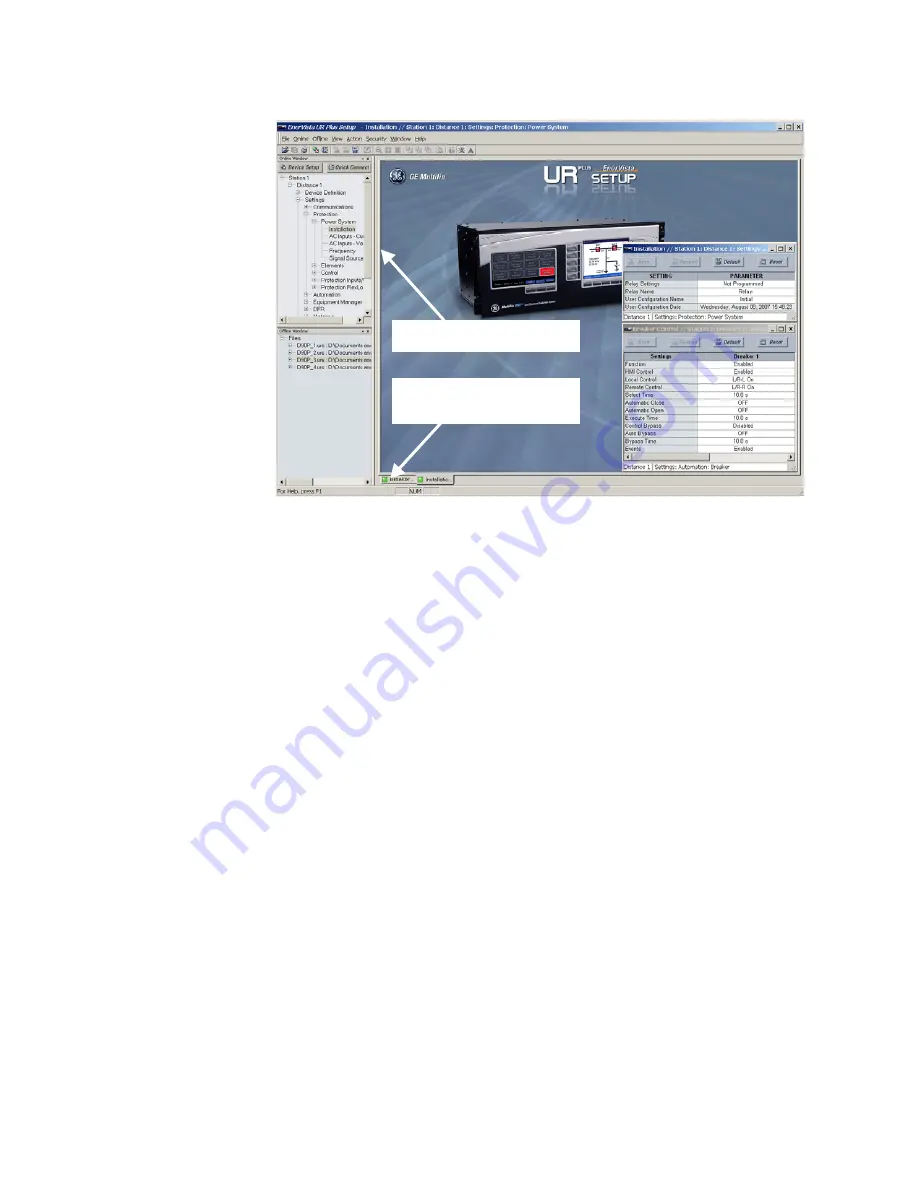
14
D90
PLUS
LINE DISTANCE PROTECTION SYSTEM – INSTRUCTION MANUAL
ENERVISTA SOFTWARE
CHAPTER 1: GETTING STARTED
The breaker configuration window will open and a status indicator will be displayed
on the lower left of the EnerVista UR
Plus
Setup window.
2.
If the status indicator is red, verify that the Ethernet network cable is properly
connected to the Ethernet port on the back of the device and that the D90
Plus
has
been properly setup for communications.
If a relay icon appears in place of the status indicator, than a report (such as an
oscillography or event record) is open. Close the report to re-display the green status
indicator.
3.
The breaker settings can now be edited, printed, or changed according to user
specifications.
Refer to chapter 4 in this manual and the EnerVista UR
Plus
Setup help file for more
information about the using the EnerVista UR
Plus
Setup software interface.
([SDQGWKHVLWHOLVWE\GRXEOHFOLFNLQJ
WKHLWHPRUVHOHFWLQJWKH>@ER[
&RPPXQLFDWLRQVVWDWXVLQGLFDWRU
*UHHQ 2.5HG QRFRPPXQLFDWLRQV
853OXVLFRQ UHSRUWRSHQ














































