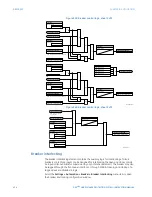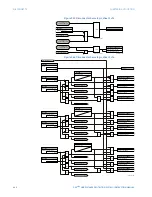D90
PLUS
LINE DISTANCE PROTECTION SYSTEM – INSTRUCTION MANUAL
429
D90
Plus
Line Distance Protection System
Chapter 8: Automation
Automation
This section describes how to program the D90
Plus
automation features.
Automation controller overview
The D90
Plus
automation controller allows the user to easily implement a variety of custom
automation schemes. The controller can access both digital and analog inputs and
outputs. Operations carried out on digital inputs and outputs are referred to as logical
operations, whereas operations carried out on analog inputs and outputs are referred to
as math operations. Digital inputs and outputs include physical inputs and outputs residing
locally in the D90
Plus
, remote inputs and outputs originating in external devices, and
outputs generated by internal, hard-coded functions. The results of processing inputs and
outputs are stored locally in the form of virtual inputs and outputs. These may, in turn, be
assigned to drive contact outputs, annunciator indications, or be used as inputs to internal,
hard-coded functions. They are also available via communications to external devices or
master programs.
All inputs are read at the beginning of the automation scan, then the logic is processed.
After logic processing, the outputs are written. The D90
Plus
automation scan rate is 50 ms.
A total of 4096 lines can be programmed in the automation controller.
Figure 355: Automation scan
5HDGDXWRPDWLRQLQSXWV
3URFHVVDXWRPDWLRQORJLF
:ULWHDXWRPDWLRQRXWSXWV
$&'5