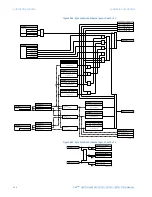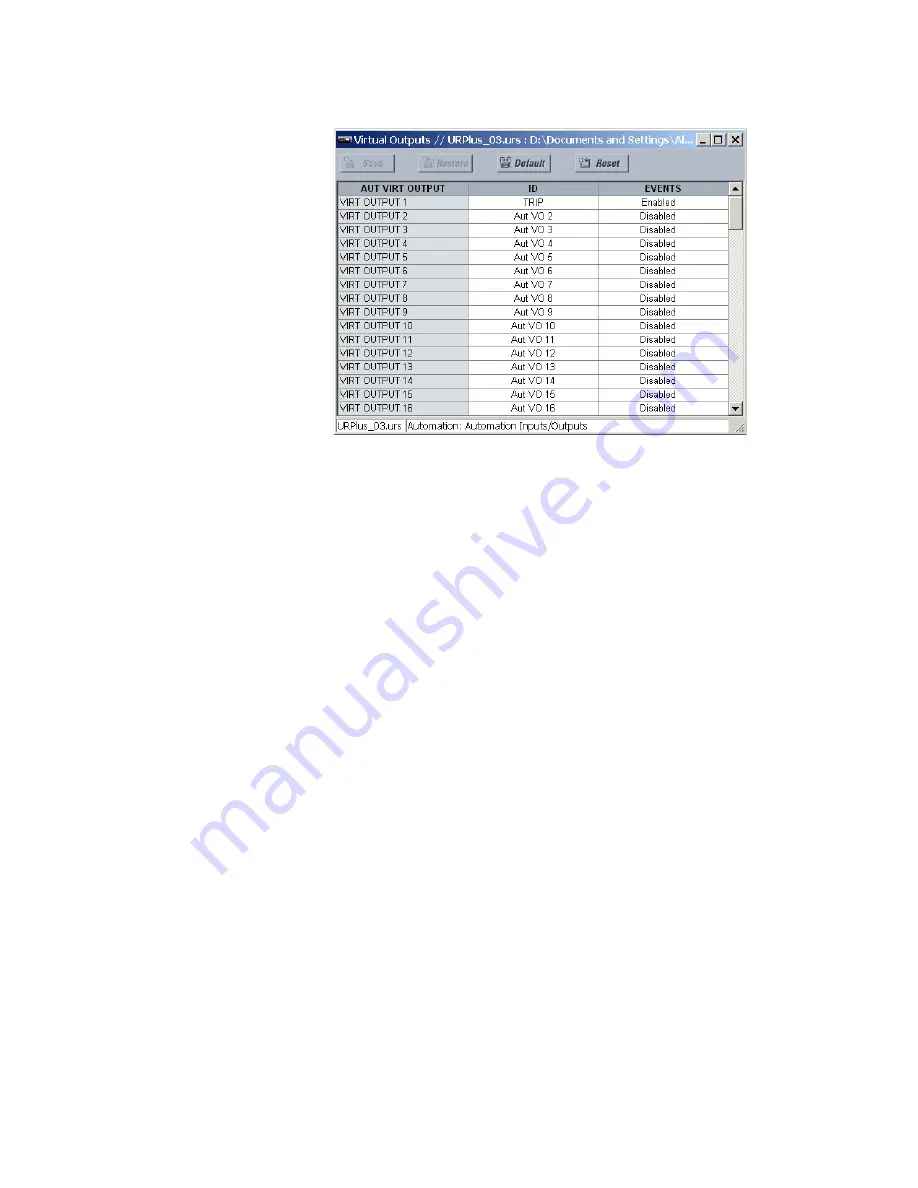
464
D90
PLUS
LINE DISTANCE PROTECTION SYSTEM – INSTRUCTION MANUAL
AUTOMATION INPUTS AND OUTPUTS
CHAPTER 8: AUTOMATION
Figure 390: Automation virtual output programming example
Contact input and output default assignment
When a new settings file is created, the available contacts are automatically assigned to
the protection or automation functions according to the following convention.
•
First I/O module
→
protection.
•
All subsequent I/O modules
→
automation.
For example, if a D90
Plus
is configured with contact input/output cards in slots E, F, and G,
then the inputs and outputs associated with slot E are assigned to protection and the
inputs and outputs associated with slots F and G are assigned to automation.
These default assignments may be changed to match the requirements of the application.
This is done by right-clicking on the setting filename and choosing the menu
Manage
Settings File > I/O Assignments
menu item. The following window is displayed.