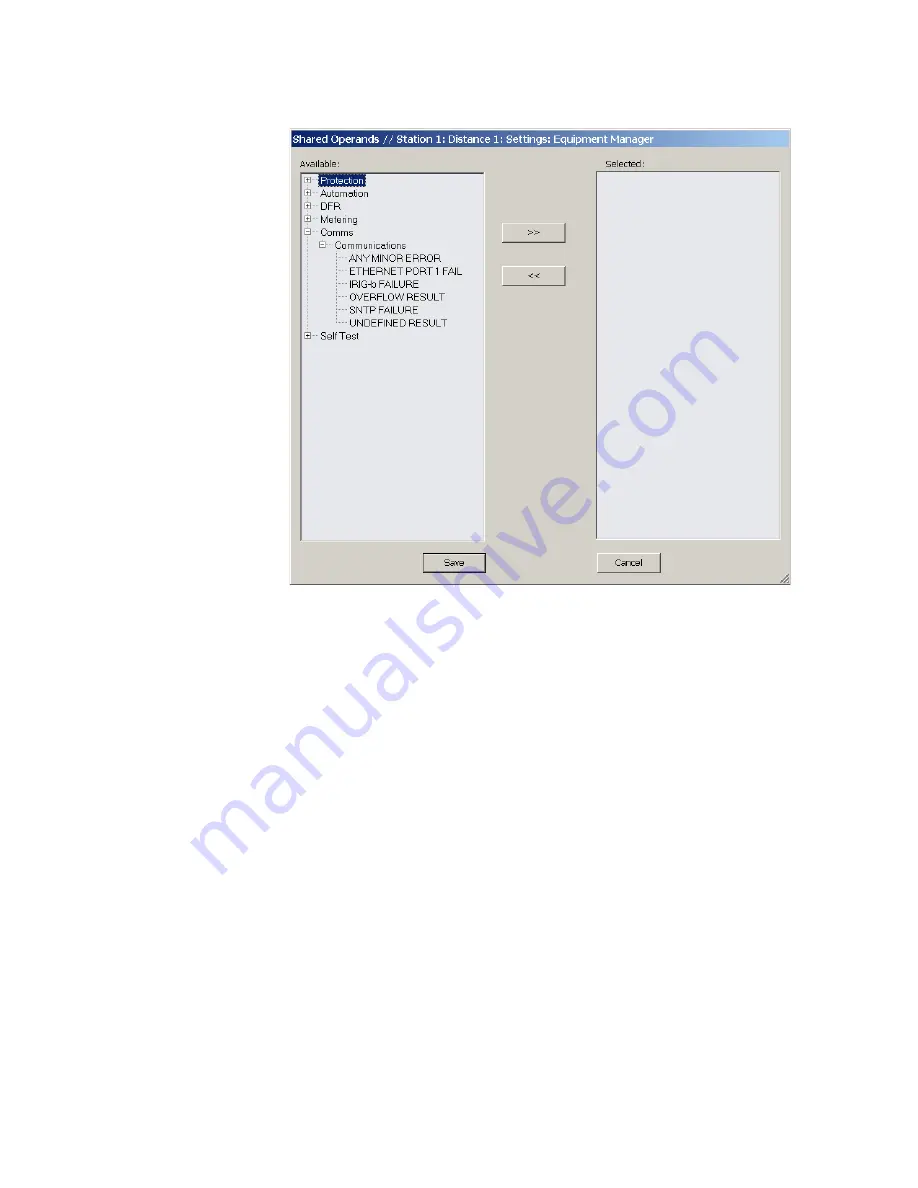
502
D90
PLUS
LINE DISTANCE PROTECTION SYSTEM – INSTRUCTION MANUAL
USING SHARED OPERANDS IN THE EQUIPMENT MANAGER
CHAPTER 9: EQUIPMENT MANAGER
Figure 433: Shared operands configuration window
The left side of this screen displays all D90
Plus
operands that are available to the
equipment manager function as shared operands. Select any operands from the other five
primary features by clicking on the
>>
button. Operands may be de-assigned as shared
operands by pressing the
<<
button.
Customizing the equipment manager logic operands
Select the
Settings > Configure FlexOperands
menu item to open the user-configurable
operands window.







































