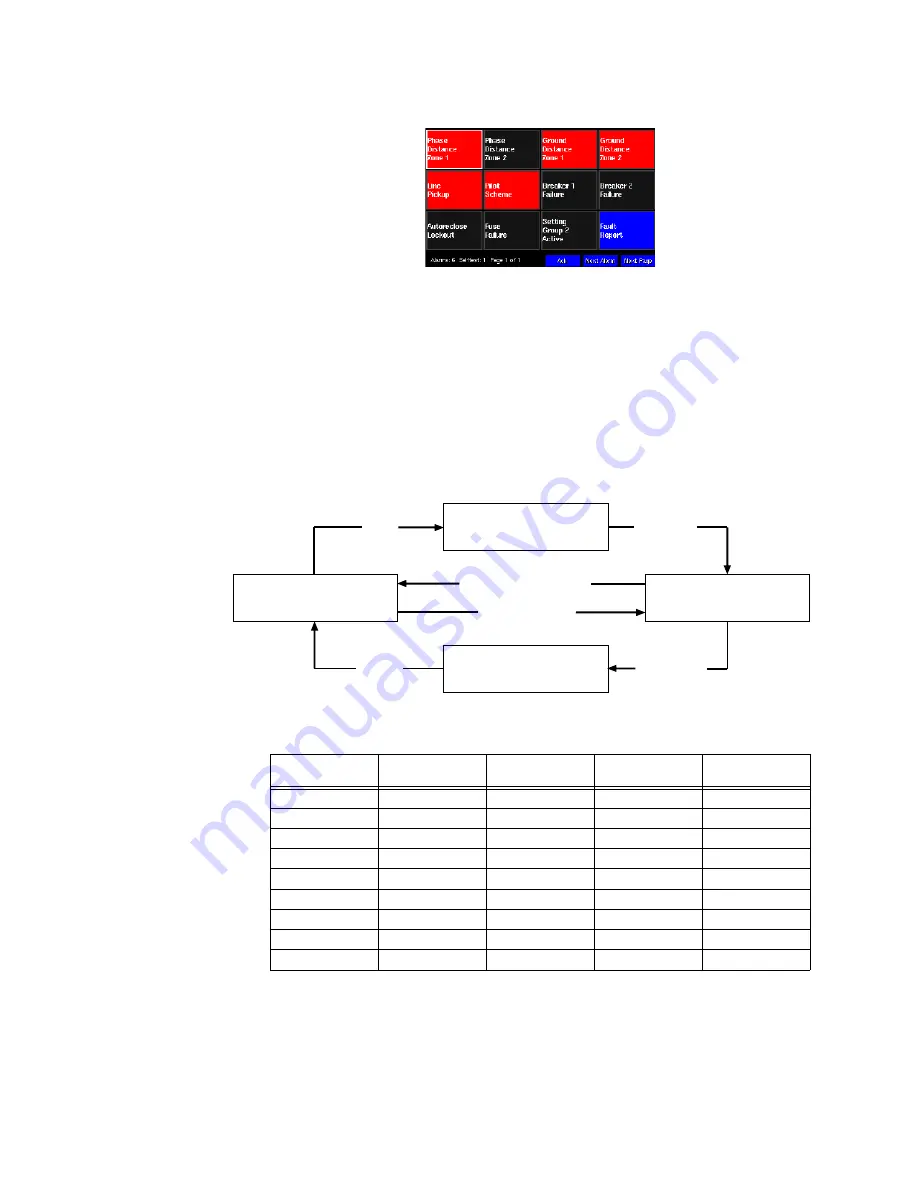
74
D90
PLUS
LINE DISTANCE PROTECTION SYSTEM – INSTRUCTION MANUAL
FRONT PANEL OVERVIEW
CHAPTER 4: INTERFACES
Figure 53: Typical annunciator display
There are three control buttons at the bottom of the display.
•
The Next Page button navigates through the configured alarm, self-test and product
information pages. It should be noted that pages that contain no configured alarms
are not displayed.
•
The Next Alarm button navigates horizontally though the current alarms that are
active, from left-to-right, starting with the first row of alarms. A border is drawn
around the current alarm.
•
The Ack/Reset button is used to acknowledge alarms or reset latched and
acknowledgeable alarms that are in the ringback state.
The annunciator alarm sequence conforms to ISA 18.1-1979 (R1992) standard, type R.
Figure 54: Annunciator alarm sequence
The annunciator states are described in the following table.
Table 5: Acknowledgeable alarm states
The visual indications are displayed as follows.
•
Off: grey text on a darker grey background.
•
On: user-configurable.
•
Fast flash: Alternating between the off state and the on state two times per second.
7R$EQRUPDO
5HVHW
3URFHVV
6HTXHQFH
9LVXDO
1RUPDO
1RUPDO
2II
3URFHVV
6HTXHQFH
9LVXDO
$EQRUPDORU1RUPDO
$ODUP
)DVW)ODVK
$FNQRZOHGJH
ZKLOH$EQRUPDO
3URFHVV
6HTXHQFH
9LVXDO
$EQRUPDORU1RUPDO
$FNQRZOHGJHG
2Q
$&'5
3URFHVV
6HTXHQFH
9LVXDO
1RUPDO
5LQJEDFN
6ORZ)ODVK
5HWXUQ
WR1RUPDO
$FNQRZOHGJHZKLOH1RUPDO
5HWXUQWR$EQRUPDO
Sequence (initial
state)
Process (status)
Pushbutton
(input)
Sequence (final
state)
Visual indication
Normal
Normal
N/A
N/A
Off
Normal
Abnormal
N/A
Alarm
Fast flash
Alarm
Normal
N/A
Alarm
Fast flash
Alarm
Normal
Acknowledged
Normal
Off
Alarm
Abnormal
Acknowledged
Acknowledged
On
Acknowledged
Abnormal
N/A
Acknowledged
On
Acknowledged
Normal
N/A
Ringback
Slow flash
Ringback
Normal
Reset
Normal
Off
Ringback
Abnormal
N/A
Acknowledged
On















































