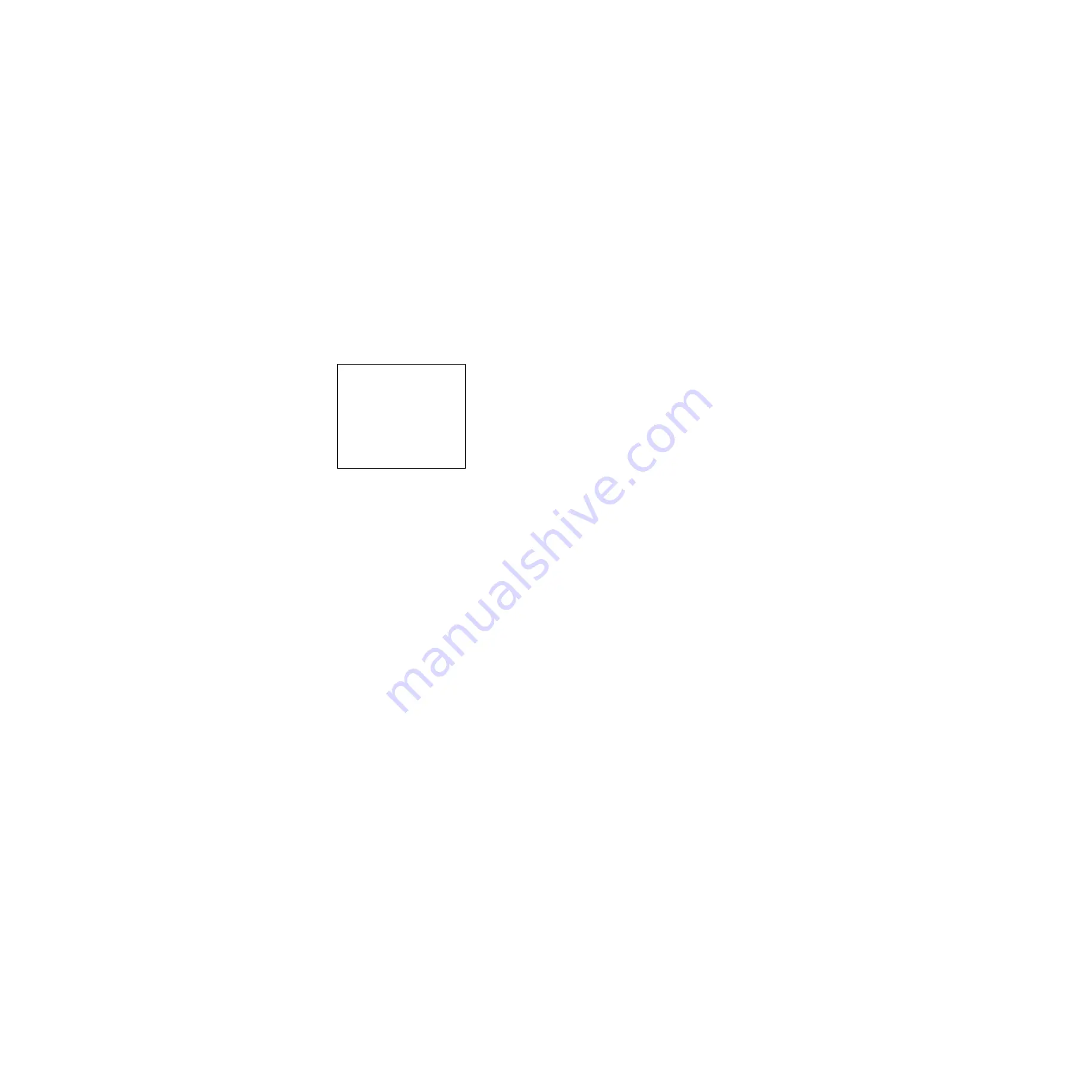
Aisys
3-10
04/08 M1046983
3.8 Alarm tests
1. Connect a test lung to the patient connection.
2. Start a case.
3. Set the Bag/Vent switch to Vent.
4. Set the O
2
concentration to 30%, and allow the O
2
reading to stabilize.
•
For machines configured to individual gas control, set O
2
flow to
approximately 500 ml/min and Air flow to approximately 5 l/min.
5. Test the O
2
alarms:
•
Set the
FiO2 low
alarm limit to 50%. Make sure an
FiO2 low
alarm
occurs.
•
Set the
FiO2 low
alarm limit back to 21% and make sure that the
FiO2 low
alarm cancels.
•
Set the
FiO2 high
alarm limit to 50%.
•
Push and hold the O
2
flush button.
•
Make sure the
FiO2 high
alarm occurs.
•
Release the O
2
flush button.
•
Set the
FiO2 high
alarm limit back to 100%. Make sure that the
FiO2 high
alarm cancels.
6. Test the
MVexp low
alarm:
•
Go to the
Alarm Setup
menu.
•
Set the
MV low
alarm limit to greater than the measured minute
volume.
•
Make sure that a
MVexp low
alarm occurs.
•
Set the
MV low
alarm limit to off.
7. Test the
Ppeak high
alarm:
•
Set the
Pmax
to less than the peak airway pressure.
•
Make sure that the
Ppeak high
alarm occurs.
•
Set the
Pmax
to the desired level.
8. Test the
PEEP high. Blockage?
alarm:
•
Close the APL valve.
•
Set the Bag/Vent switch to Bag. Mechanical ventilation stops.
•
Block the patient connection and push the O
2
flush button.
•
Make sure that the
PEEP high. Blockage?
alarm occurs after
approximately 15 seconds.
9. Test the
Ppeak low. Leak?
alarm:
•
Unblock the patient connection.
•
Set the Bag/Vent switch to Vent.
•
Set the tidal volume and total flow to minimum.
•
Other alarms such as
MVexp low
can occur.
•
Make sure that the
Ppeak low. Leak?
alarm occurs.
10. Set all alarm limits to approved clinical values.
NOTE
: If an Airway Gas Module is
installed,
FiO2
readings are
taken from the module instead
of the O
2
sensor in the breathing
circuit. When using an Airway
Gas Module, a sample line must
be connected to the patient
circuit for testing the O
2
alarms.
Summary of Contents for Datex-Ohmeda Aisys Carestation
Page 1: ...Aisys Anesthesia Machine Technical Reference Manual ...
Page 16: ...Notes xiv 04 08 M1046983 ...
Page 32: ...Notes 1 16 04 08 M1046983 ...
Page 158: ...Notes 5 20 04 08 M1046983 ...
Page 288: ...Notes 7 106 04 08 M1046983 ...
Page 325: ...9 Repair Procedures M1046983 04 08 9 29 The rear inverter A B C ...
Page 356: ...Notes 9 60 04 08 M1046983 ...
Page 401: ...10 Illustrated Parts M1046983 04 08 10 45 14 1 2 3 6 5 4 5 8 7 15 16 18 17 10 9 11 12 13 or ...
Page 452: ...Notes 10 96 04 08 M1046983 ...
Page 466: ...11 14 04 08 M1046983 Notes ...
Page 470: ...Aisys 12 4 04 08 M1046983 12 3 System Schematics 12 3 1 Power Schematic ...
Page 478: ...Aisys 12 12 04 08 M1046983 12 6 3 Tools Transfer Logs ...
Page 497: ......
















































