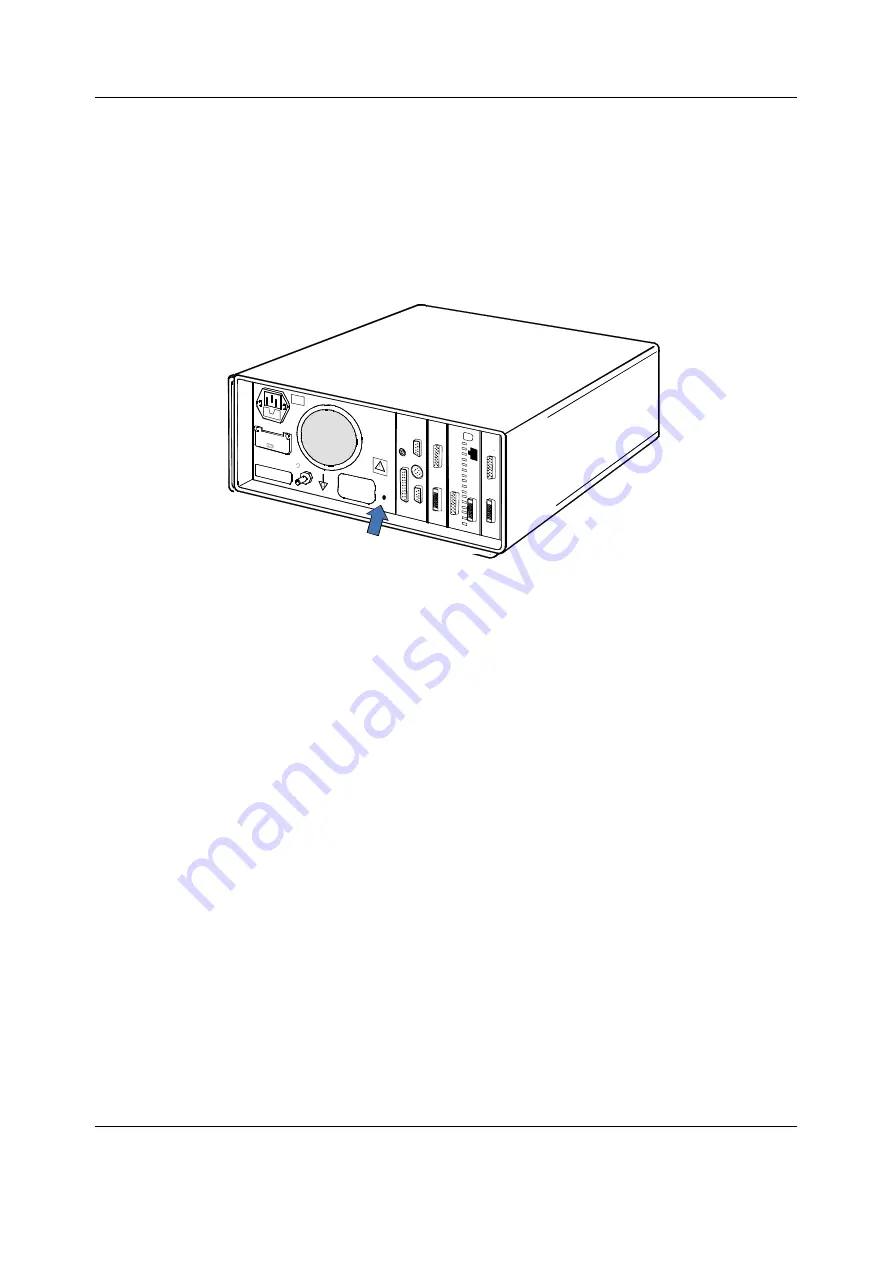
System installation
27
Document no. M1137263-04
NOTE: Authorized personnel only may open the cover of 24Vdc input connector (use a flat
screwdriver).
3.3.6 Replacing PC boards
For service procedures refer to Part II.
1.
Make sure that the power of the monitor is turned off and unplug the power cord. Press
and hold the service reset button on the rear panel for at least five seconds or until an
audible tone is heard (see
).
Figure 11
Service reset button
2.
Remove all PC boards, cover plates and EMC plates on the right-hand side of the PC
board, to be replaced, then remove the board itself (two or four screws).
NOTE: The B-UPI4NET may have been installed so that it can be removed without removing the
other PC boards first.
WARNING
The circuit boards contain sensitive integrated circuits that can be
damaged by an electrostatic discharge. Careful handling of the boards is
therefore essential.
NOTE: The B-UPI4NET contains components on both sides of the PCB. Therefore, the installation
of B-UPI4NET should be handled with extra care. Detach the board from the frame carefully by
pulling it from the X3 connector (25 pin female D-connector).
3.
Remove the new PC board from the protective antistatic packaging. Always hold the
board by the edges and wear a wrist-grounding strap.
4.
Insert the new PC board into the vacant slot and firmly press the board into position.
Secure the board (two or four screws).
5.
Insert all other circuit boards, cover plates and EMC plates.
6.
Reconnect the power cord.
!
Summary of Contents for Datex-Ohmeda S/5
Page 4: ......
Page 6: ...Datex Ohmeda S 5 Anesthesia and Critical Care Monitors 2 Document no M1137263 04 ...
Page 12: ...Datex Ohmeda S 5 Anesthesia and Critical Care Monitors vi Document no M1137263 04 ...
Page 28: ...Datex Ohmeda S 5 Anesthesia and Critical Care Monitors 16 Document no M1137263 04 ...
Page 58: ...Datex Ohmeda S 5 Anesthesia and Critical Care Monitors 46 Document no M1137263 04 ...
Page 62: ...Datex Ohmeda S 5 Anesthesia and Critical Care Monitors 50 Document no M1137263 04 ...
Page 86: ...Datex Ohmeda S 5 Anesthesia and Critical Care Monitors 74 Document no M1137263 04 ...
Page 100: ......
Page 102: ...Datex Ohmeda S 5 Anesthesia and Critical Care Monitors ii Document no M1125633 06 ...
Page 108: ...Datex Ohmeda S 5 Anesthesia and Critical Care Monitors 6 Document no M1125633 06 ...
Page 126: ...Datex Ohmeda S 5 Anesthesia and Critical Care Monitors 24 Document no M1125633 06 ...
Page 132: ......
Page 136: ...Datex Ohmeda S 5 Anesthesia and Critical Care Monitors iv Document no M1137266 02 ...
Page 216: ...Datex Ohmeda S 5 Anesthesia and Critical Care Monitors 80 Document no M1137266 02 ...
Page 220: ......
Page 258: ......
Page 262: ...Datex Ohmeda S 5 Anesthesia and Critical Care Monitors iv Document no M1125636 05 ...
Page 302: ......
Page 326: ...Datex Ohmeda S 5 Anesthesia and Critical Care Monitors 22 Document no M1125637 04 ...
Page 330: ......
Page 332: ...Datex Ohmeda S 5 Anesthesia and Critical Care Monitors ii Document no M1137269 02 ...
Page 348: ......
Page 350: ...Datex Ohmeda S 5 Anesthesia and Critical Care Monitors ii Document no M1137272 02 ...
Page 384: ......
Page 386: ...Datex Ohmeda S 5TM Anesthesia and Critical Care Monitors ii Document no M1125639 03 ...
Page 400: ......
Page 402: ...Datex Ohmeda S 5 Anesthesia and Critical Care Monitor ii Document no M1125641 03 ...
Page 416: ...Datex Ohmeda S 5 Anesthesia and Critical Care Monitor 14 Document no M1125641 03 ...
Page 420: ......
Page 422: ...Datex Ohmeda S 5 Anesthesia and Critical Care Monitors ii Document no M1137274 01 ...
Page 428: ...Datex Ohmeda S 5 Anesthesia and Critical Care Monitors 6 Document no M1137274 01 ...
Page 431: ...Spare parts 9 Document no M1137274 01 3 2 Central Processor Unit for F CU5 F CPU 02 ...
Page 444: ...Datex Ohmeda S 5 Anesthesia and Critical Care Monitors 22 Document no M1137274 01 ...
Page 448: ...Datex Ohmeda S 5 Anesthesia and Critical Care Monitors 26 Document no M1137274 01 ...
















































