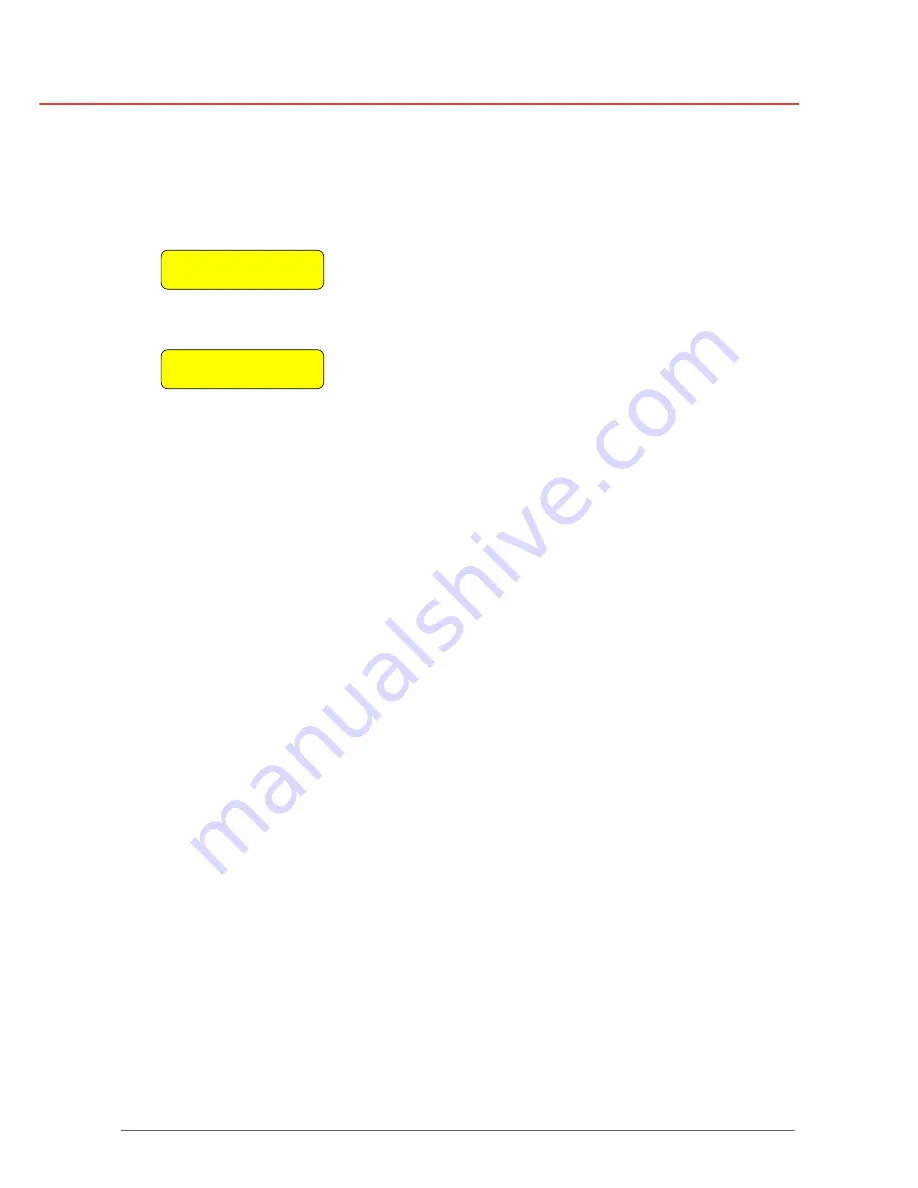
g
GE
OPM_LPS_31E_8K0_20K_1GB_V010.doc
30/40
Operating
Manual
LP 31
/ 8-10-15-20
kVA
Procedure
From the standard menu first enter the
service menu
(press “-” and “
enter/reset
”
simultaneously during 2 seconds).
Subsequently press “-” until the following screen appears:
CALIBRATE BAT
Press DOWN+ENTER
Press “-” (2) + “
enter/reset
” (3) simultaneously, during at
least 1 second.
The following screen appears:
CALIBRATE BAT
TEST ACTIVATED
The test is executed, this may take a few minutes with
standard battery and full load.
Partial load and/or batt. extension packs can lengthen the test
period considerably.
Do not change the load during the test, i.e. do not switch OFF
or ON connected equipment!
The deep battery test discharges the batteries to “battery low” alarm level (see chapter 4.3.2
“battery low”).
Please note that immediately after a deep battery test the expected autonomy time is very
short: allow the UPS to recharge its batteries:
allow the UPS to recharge its batteries
.
After the test the second line informs about the result:
TEST SUCCESFUL
=
The test has been completed successfully.
TEST FAILED
=
The test could not be executed properly: not all test conditions
were fulfilled.
The UPS system was not informed about the actual battery
condition!











































