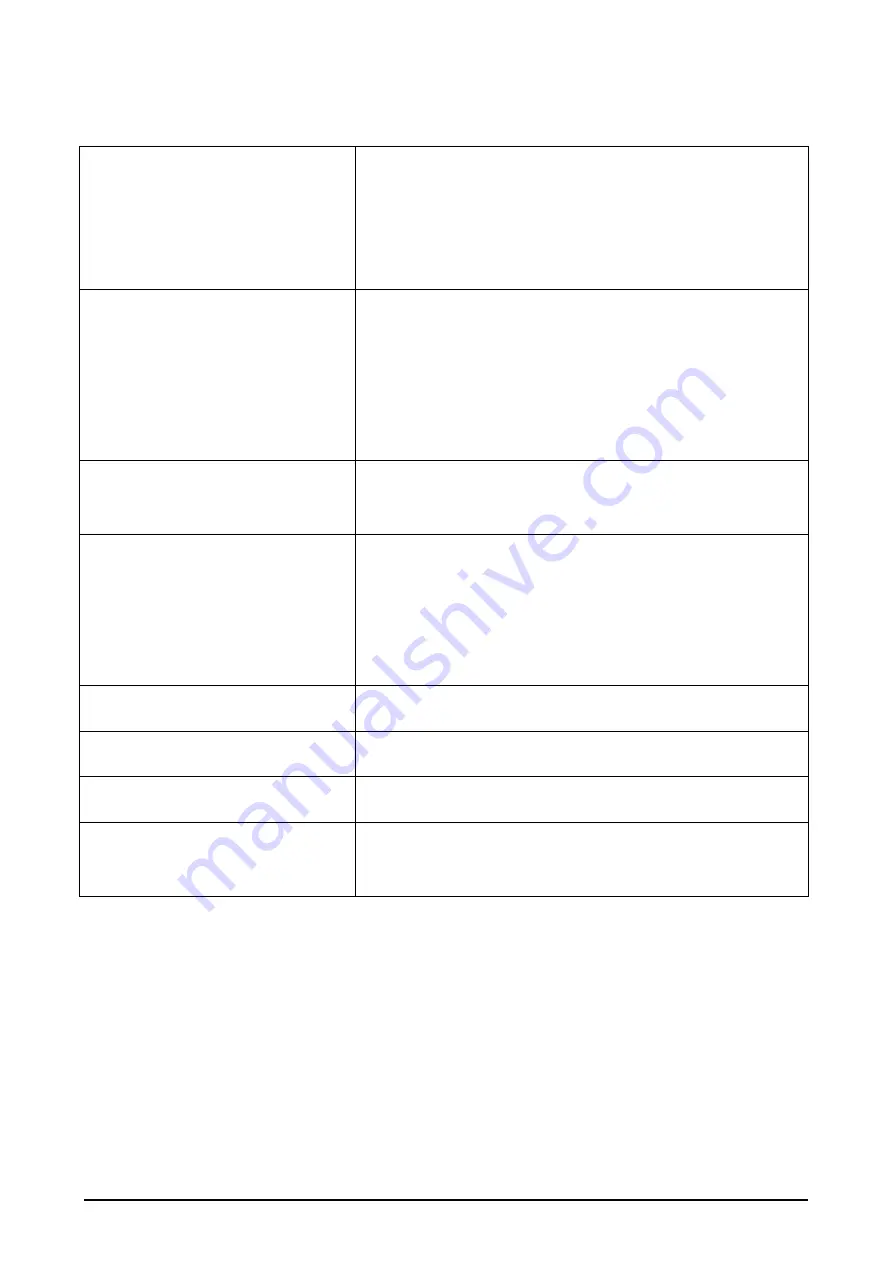
OPM_STS_400_25A_100_1GB_V011
31
GE DE STS: installation and operating manual 1.1 (GB)
Digital Energy
™
Static Transfer Switch
g
4.3.4 Trouble
shooting
DISTURBANCE
LED is ON
A.
Check if PRIMARY SOURCE HEALTHY LED is ON
B.
Check if SECONDARY SOURCE HEALTHY LED is ON
C.
Check if SYNCHRONIZATION LEDs are ON
D.
Check if TVSS ALARM LED is OFF
E.
Check if RETRANSFER OFF LED is OFF
F.
Check if MANUAL LED is OFF
OVERCURRENT
LED is ON
A
. Check with clamp meter if the output current of STS in all phases
is correct (notice crest factor of output current)
B.
Switch off some load
OVERTEMP
LED is ON
A.
Check if air ventilation in the cabinet is sufficient
B
. Check if each fan in STS is working
C.
Check with clamp meter if the output current of STS in all phases
is correct (notice crest factor of output current). After restoring right
condition (nominal load), heatsink temperature drops down below
sensor deactivation level (hysteresis). It takes about 1 hour time.
During that time OVERTEMP LED is on.
TVSS ALARM
LED is ON
Check if any of transient voltage surge suppressors fuses are burnt
and replace them with new ones
RETRANSFER OFF
LED is ON
Check position of RETRANSFER button – turn it into ON position
(button is pushed)
MANUAL
LED is ON
Check position of OPERATION button – turn it into AUTOMATIC
position (button is pushed)
SYNCHRONIZATION
LEDs are
OFF
A.
Check phase order in both inputs X01 and X02
B.
Check phase delay in right phases between voltages in both
supplying sources
FAILURE
LED is ON
A.
Check if OVERCURRENT LED is off
B.
Check if OVERTEMP LED is off
C.
Press RESET button to remove memorized alarm
D.
Check PRIMARY FUSES and their indication switches
E.
Check STS OUTPUT FUSES and their indication switches
















































