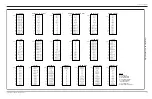Chapter 1. Calibration
10
DigitalFlow™ XGM868i Service Manual
1.8 Testing the Frequency Outputs
Frequency outputs may be added to the Model XGM868i by installing an appropriate option card in
Slot 1
. This option
card contains two or four frequency outputs, which are designated A, B, C and D.
1.8.1 Preparing for Testing
Prepare for the testing procedure by connecting a frequency counter to the desired output on the option card. See
Figure 2 on page 8 for frequency output wiring, and Figure 4 on page 12 to identify the
OUT(+)
and
RTN(-)
pins for the
desired output on terminal block J2.
1.8.2 Testing the Output
1.
From the
Keypad Program
, press the right arrow key to scroll to the
CALIB
menu. Press
[Enter].
2.
In the
Cal
window, scroll to
Slot 1
. Press
[Enter].
Note:
The
Slot 1
option only appears at the above prompt if an option card is installed in this slot.
3.
Scroll to the desired
Output.
(
Output A
will be used as an example in this manual.) Press
[Enter].
IMPORTANT:
The procedure for testing all the outputs is the same. However, when testing another output, be sure to
reconnect the frequency counter at terminal block
J2
. See
for the correct pins.
4.
Enter a frequency (between 1 and 10,000 Hz) and press
[Enter]
.
5.
Verify that the frequency counter reads the correct value.
Procedure Options
This completes testing of the
Slot 1
frequency outputs. Do one of the following:
•
To test another of the available frequency outputs, return to Step 3 in
Testing the Output
above. If any of the
frequency outputs fails the test, contact the factory for assistance.
•
To calibrate/test additional inputs/outputs, proceed to the appropriate section.
•
To leave the
Keypad Program
, press
[Escape]
twice.
Summary of Contents for DigitalFlo XGM868i
Page 2: ......
Page 4: ...ii no content intended for this page ...
Page 44: ...Chapter 4 Parts Replacement DigitalFlow XGM868i Service Manual 36 ...
Page 48: ...40 DigitalFlow XGM868i Service Manual no content intended for this page ...
Page 70: ...62 DigitalFlow XGM868i Service Manual no content intended for this page ...
Page 78: ...Warranty 70 DigitalFlow XGM868i Service Manual no content intended for this page ...
Page 79: ......