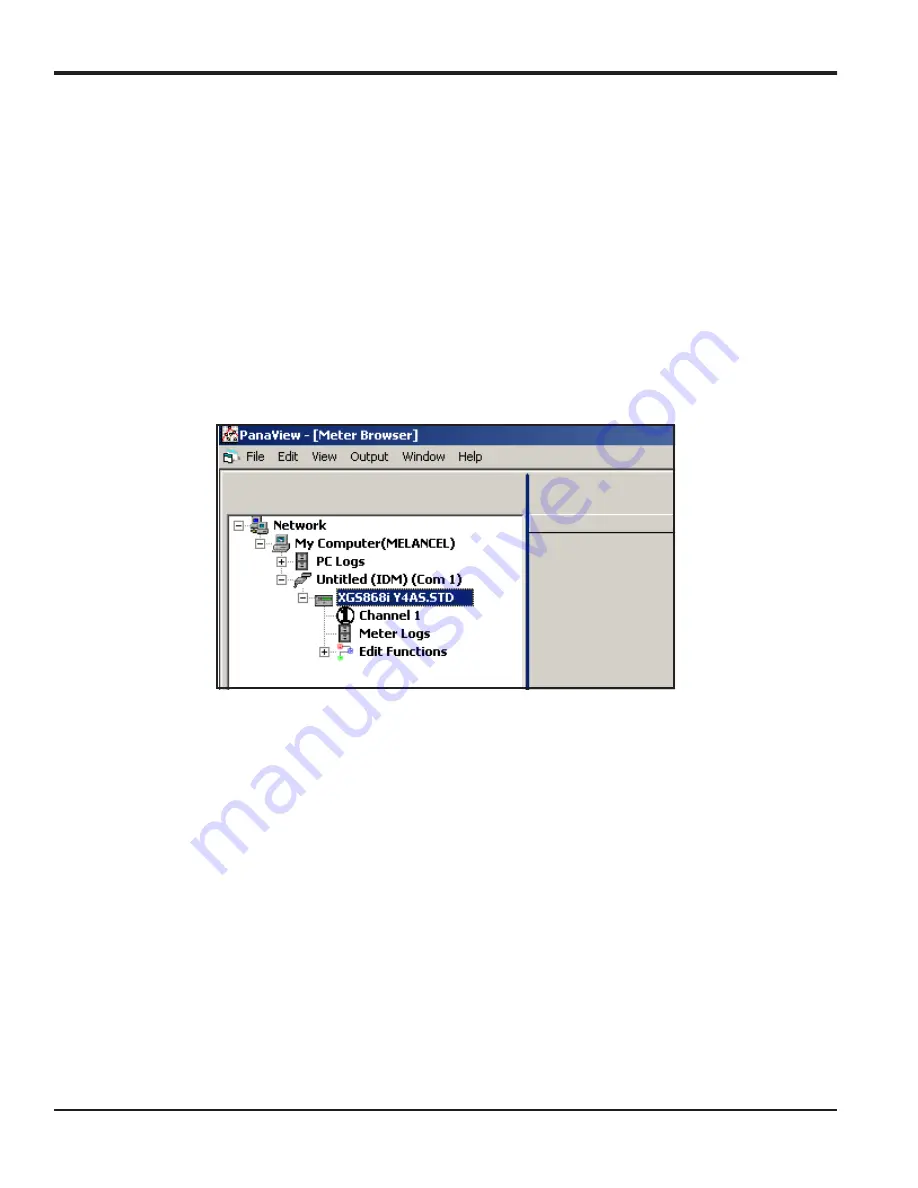
Appendix C. Programming the XGS868i Using PanaView™
94
DigitalFlow™ XGS868i Programming Manual
C.4 Entering the User Program using PanaView
Note:
Be sure to record all the programming data entered in this chapter in Appendix B,
Data Records
.
Programming of the
Status
,
System
, and
Pipe
submenus of the
Channel
menu and the
Global-System
menu are required
for basic operation of the Model XGS868i. Failure to accurately enter all of the necessary information will result in
unreliable flow rate data. Therefore, be sure to complete at least the sections of this chapter pertaining to those three
submenus. Except for those three submenus, it is not necessary to program the Model XGS868i flowmeter in any
particular order. Therefore, the sections of this chapter need not be completed in sequence. Enter the user program as
described
below and proceed immediately to any section of interest.
To begin entering data into the XGS868i using PanaView:
1.
From the meter tree in the
New Meter Browser
(shown in Figure 37 on page 93), click on the XGS entry. The
screen now appears similar to Figure 39.
Figure 39: Meter Tree with
Edit Functions
Option
2.
Expand the
Edit Functions
option. The window now appears similar to that shown in Figure 40 on page 95.
Summary of Contents for DigitalFlow XGS868i
Page 2: ......
Page 4: ... no content intended for this page ...
Page 10: ...Contents viii DigitalFlow XGS868i Programming Manual ...
Page 52: ...Chapter 1 Programming Site Data 42 DigitalFlow XGS868i Programming Manual ...
Page 85: ...DigitalFlow XGS868i Programming Manual 75 Appendix A Menu Maps Appendix A Menu Maps ...
Page 86: ...76 DigitalFlow XGS868i Programming Manual no content intended for this page ...
Page 96: ...86 DigitalFlow XGS868i Programming Manual no content intended for this page ...
Page 146: ...Appendix C Programming the XGS868i Using PanaView 136 DigitalFlow XGS868i Programming Manual ...
Page 148: ...138 DigitalFlow XGS868i Programming Manual no content intended for this page ...
Page 174: ...Warranty 164 DigitalFlow XGS868i Programming Manual no content intended for this page ...
Page 175: ......
















































