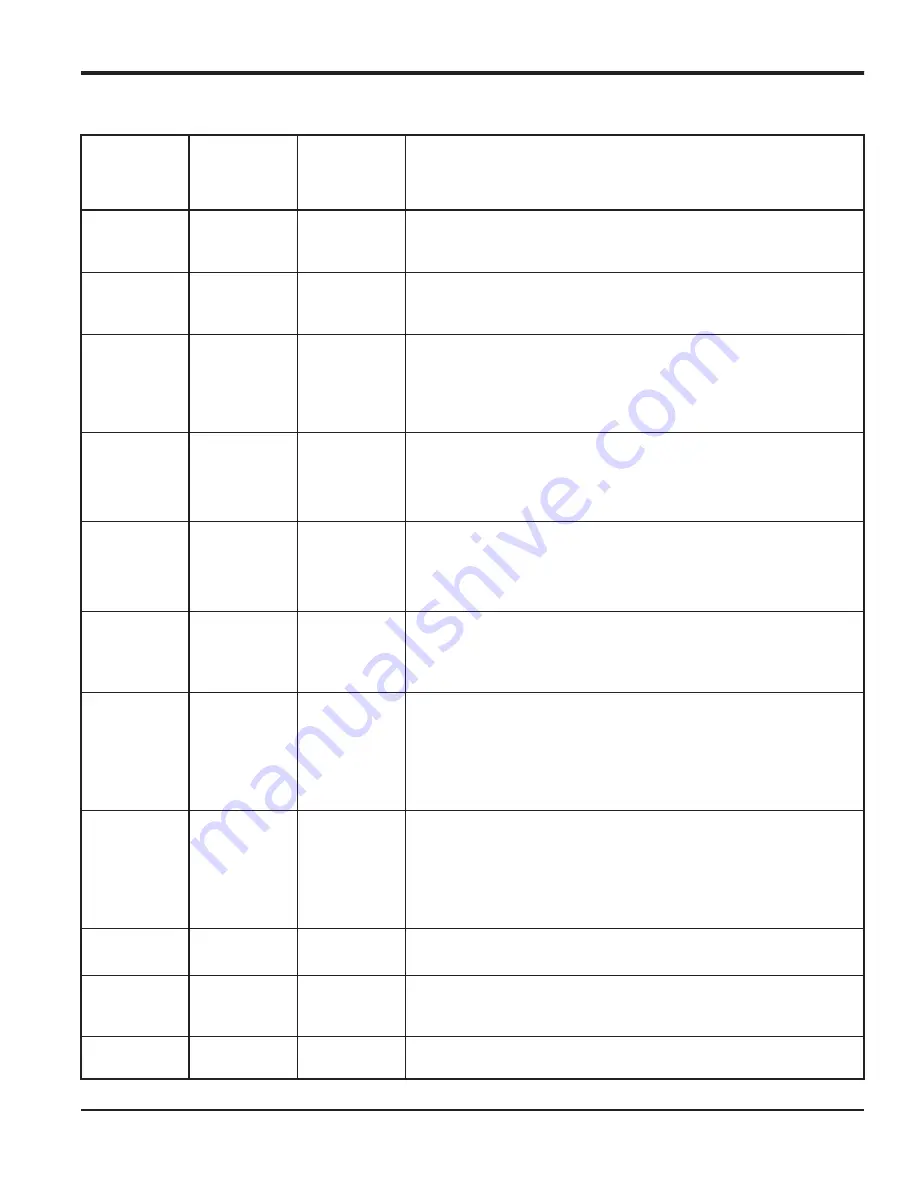
DigitalFlow™ XGS868i Programming Manual
107
Appendix C. Programming the XGS868i Using PanaView™
Table 20: Transducer Signal Settings
Transducer
Signal
Parameters
Range
Default
Value
Description
Signal Low
Limit
20 to 100
20
The E1:LOW SIGNAL error message appears when the signal strength
falls below the programmed SIGNAL LOW LIMIT value. See Chapter 2 in
the
Service Manual
for a discussion of error codes.
Correlation
Peak Limit
0 to 500
100
The E4: SIGNAL QUALITY error message appears when the signal quality
falls below the programmed COR. PEAK LIMIT value. See Chapter 2 in the
Service Manual
for a discussion of error codes
Soundspeed
+/– Limit
1 to 50%
20%
The E2:SOUNDSPEED error message appears when the calculated fluid
sound speed differs from the fluid sound speed entered in the Chan-
nelx-System menu by more than the programmed SOUNDSPEED
± LIMIT value. See Chapter 2 in the
Service Manual
for a discussion of
error codes.
Velocity
Low Limit
–500 to
500 ft/sec
(–150 to
150 m/sec)
–150 ft/sec
(–46 m/sec)
The E3: VELOCITY RANGE error messages appears when the calculated
fluid velocity is less than the programmed VELOCITY LOW LIMIT value.
See Chapter 2 in the
Service Manual
for a discussion of error codes.
Velocity
High Limit
–500 to
500 ft/sec
(–150 to
150 m/sec)
150 ft/sec
(46 m/sec)
The E3: VELOCITY RANGE error messages appears when the calculated
fluid velocity exceeds the programmed VELOCITY HIGH LIMIT value. See
Chapter 2 in the
Service Manual
for a discussion of error codes.
Acceleration
Limit
0 to 250 ft/s
(0 to 76 m/s)
15 ft/s
(5 m/s)
The E6: CYCLE SKIP error message appears when the calculated fluid
velocity changes by more than the programmed ACCELERATION LIMIT
value from one reading to the next. See Chapter 2 in the
Service Man-
ual
for a discussion of error codes.
Amplitude
Discriminator
Low
0 to 100
14
The amplitude discriminator measures the transducer signal received
by the Model XGS868i. The default value for the above parameter is 14,
and values from 0 to 100 are acceptable. The E5: AMPLITUDE error
message appears when the amplitude discriminator falls below the
programmed AMP. DISCRIM LOW value. See Chapter 2 in the
Service
Manual
for a discussion of error codes.
Amplitude
Discriminator
High
0 to 100
34
The amplitude discriminator measures the transducer signal received
by the Model XGS868i. The default value for the above parameter is 34,
and values from 0 to 100 are acceptable. The E5: AMPLITUDE error
message appears when the amplitude discriminator exceeds the
programmed AMP. DISCRIM HIGH value. See Chapter 2 in the
Service
Manual
for a discussion of error codes.
Delta T Offset -1000 to 1000
μ
sec
0
μ
sec
An offset between the upstream and downstream transit times is speci-
fied at this prompt.
Skan T Offset
–500 to
500
μ
sec
58
μ
sec
At this prompt, specify a time measurement offset that compensates for
any shift resulting from cross-correlation. Set to 0 for active Skan T
Offset.
% of Peak
1 to 100%
50%
The percentage of peak used to calculate the transit times and Delta T is
specified at this prompt.
Summary of Contents for DigitalFlow XGS868i
Page 2: ......
Page 4: ... no content intended for this page ...
Page 10: ...Contents viii DigitalFlow XGS868i Programming Manual ...
Page 52: ...Chapter 1 Programming Site Data 42 DigitalFlow XGS868i Programming Manual ...
Page 85: ...DigitalFlow XGS868i Programming Manual 75 Appendix A Menu Maps Appendix A Menu Maps ...
Page 86: ...76 DigitalFlow XGS868i Programming Manual no content intended for this page ...
Page 96: ...86 DigitalFlow XGS868i Programming Manual no content intended for this page ...
Page 146: ...Appendix C Programming the XGS868i Using PanaView 136 DigitalFlow XGS868i Programming Manual ...
Page 148: ...138 DigitalFlow XGS868i Programming Manual no content intended for this page ...
Page 174: ...Warranty 164 DigitalFlow XGS868i Programming Manual no content intended for this page ...
Page 175: ......
















































