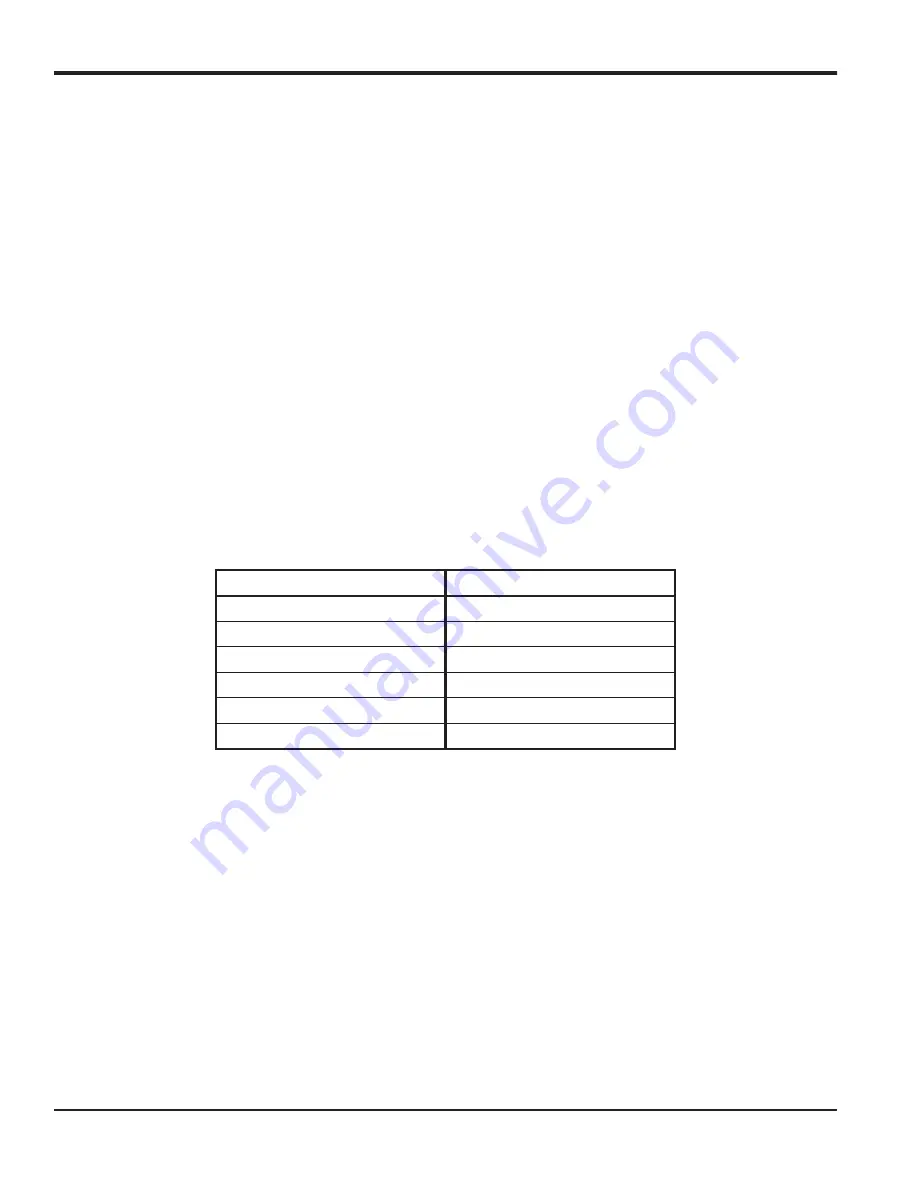
Chapter 1. Programming Site Data
6
DigitalFlow™ XGS868i Programming Manual
1.5 Entering System Data for the Channel
The
Channelx-System
submenu is used to enter system parameters for the channel. While following the programming
instructions, refer to Figure 28 on page 77.
1.5.1 Accessing the Channelx-System Submenu
1.
In the
Keypad Program
, scroll to
PROG
and press
[Enter]
.
2.
In the
PROG
menu, scroll to
CH1
or
CH2
and press
[Enter]
.
3.
In the
Channel PROGRAM
menu, scroll to
SYSTM
and press
[Enter].
4.
Use the arrow keys to enter the desired
Channel Label
(up to 5 characters) and press
[Enter]
.
5.
Use the arrow keys to enter the desired
Site/Channel Message
(up to 21 characters) and press
[Enter]
.
1.5.2 Selecting Volumetric Units
1.
Scroll to the desired
Volumetric Units
for the flow rate display and press
[Enter]
. Available units are listed in
2.
Scroll to the desired
Volumetric Time
units for the flow rate display and press
[Enter]
.
3.
Scroll to the desired number of
Vol. Decimal Digits
(digits to the right of the decimal point in the volumetric flow
rate display) and press
[Enter]
.
1.5.3 Selecting Totalizer Units
1.
Scroll to the desired
Totalizer Units
for the totalized flow rate display and press
[Enter]
. Available units are listed in
2.
Scroll to the desired number of
Tot Decimal Digits
(digits to the right of the decimal point in the totalized flow rate
display) and press
[Enter]
.
3.
Do one of the following:
•
If MASS FLOW is ON, proceed to
Selecting the Mass Flow Units
on the following page.
•
If MASS FLOW is OFF, the meter returns to the
Channel PROGRAM
. Go to
Procedure Options
Note:
To activate mass flow, refer to page 19.
Table 1: Available Volumetric/Totalizer Units
English
Metric
ACF = Actual Cubic Feet
ACM = Actual Cubic Meters
KACF = Thousands of ACF
KACM = Thousands of ACM
MMACF = Millions of ACF
MMACM = Millions of ACM
SCF = Standard Cubic Feet
SCM = Standard Cubic Meters
KSCF = Thousands of SCF
KSCM = Thousands of SCM
MMSCF = Millions of SCF
MMSCM = Millions of SCM
Summary of Contents for DigitalFlow XGS868i
Page 2: ......
Page 4: ... no content intended for this page ...
Page 10: ...Contents viii DigitalFlow XGS868i Programming Manual ...
Page 52: ...Chapter 1 Programming Site Data 42 DigitalFlow XGS868i Programming Manual ...
Page 85: ...DigitalFlow XGS868i Programming Manual 75 Appendix A Menu Maps Appendix A Menu Maps ...
Page 86: ...76 DigitalFlow XGS868i Programming Manual no content intended for this page ...
Page 96: ...86 DigitalFlow XGS868i Programming Manual no content intended for this page ...
Page 146: ...Appendix C Programming the XGS868i Using PanaView 136 DigitalFlow XGS868i Programming Manual ...
Page 148: ...138 DigitalFlow XGS868i Programming Manual no content intended for this page ...
Page 174: ...Warranty 164 DigitalFlow XGS868i Programming Manual no content intended for this page ...
Page 175: ......
















































