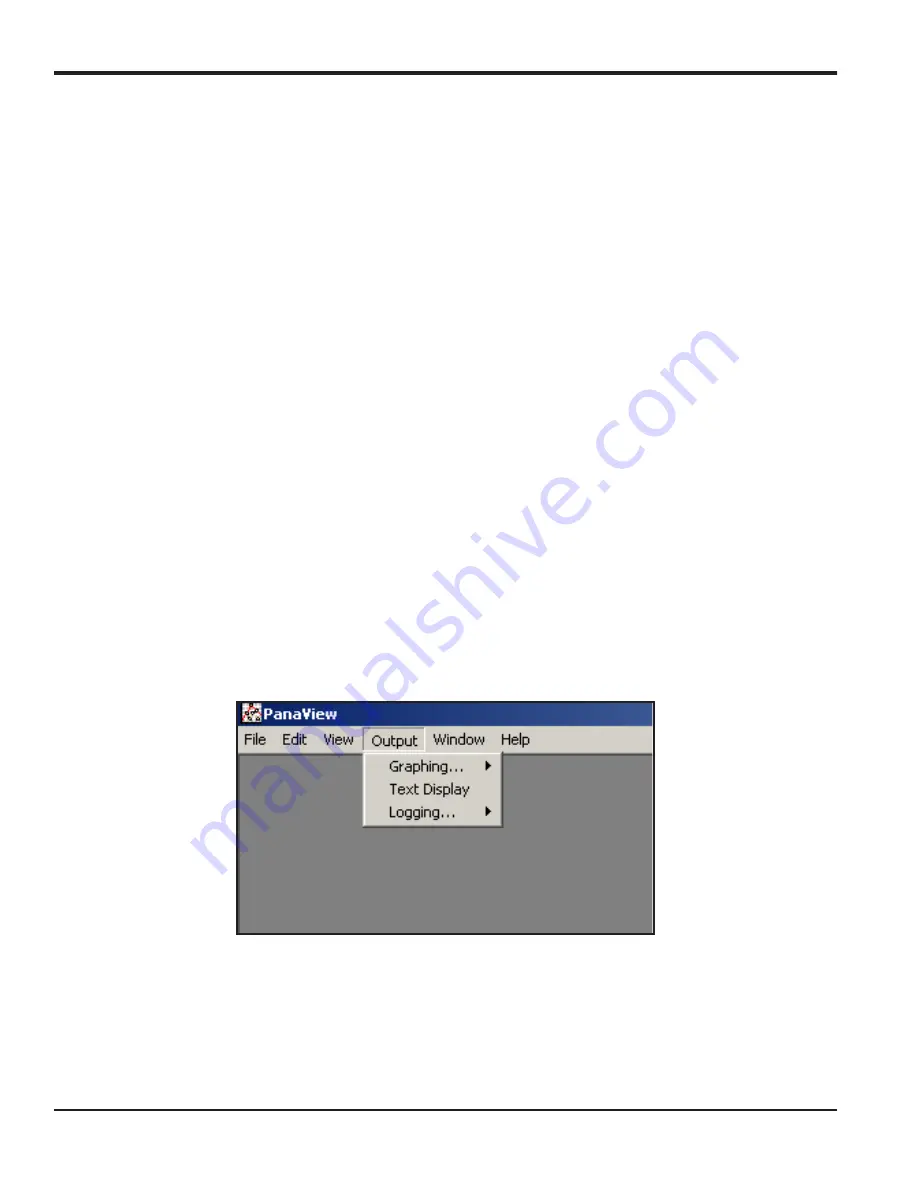
Chapter 2. Displaying Data
46
DigitalFlow™ XGS868i Programming Manual
2.3 Displaying Data on a Computer Terminal
The flow rate data collected by the XGS868i may be displayed in various formats on a remote computer terminal via
the meter’s RS232 serial port. This requires the use of the optional PanaView software. Refer to the instructions below
to display data via PanaView.
2.3.1 Preparing for PanaView Programming
Before you attempt to communicate with the XGS868i, be sure you have linked your PC to the XGS868i via an RS232
interface. For details on wiring the interface, refer to
Wiring the Serial Port
in the
Startup Guide,
and to the document
EIA-RS Serial Communications
(916-054). You must also install PanaView, as discussed in the
PanaView User’s
Manual
(910-211), and in Appendix C,
Programming the XGS868i via PanaView™
.
1.
Power up the XGS868i and wait until it has initialized.
2.
Launch PanaView and wait until it initializes the XGS868i and displays the basic PanaView window.
3.
As described in Appendix C, open the
Meter Browser
window and highlight the meter to be used.
At this time, any of PanaView’s comprehensive data handling capabilities may be used. These include:
•
collecting and displaying live data in text format
•
collecting and displaying live data in graphical format
•
collecting and logging live data
•
displaying a log file in text format
•
displaying a log file in graphical format
To access PanaView’s data handling options, pull down the
Output
Figure 2: The Output Menu
Summary of Contents for DigitalFlow XGS868i
Page 2: ......
Page 4: ... no content intended for this page ...
Page 10: ...Contents viii DigitalFlow XGS868i Programming Manual ...
Page 52: ...Chapter 1 Programming Site Data 42 DigitalFlow XGS868i Programming Manual ...
Page 85: ...DigitalFlow XGS868i Programming Manual 75 Appendix A Menu Maps Appendix A Menu Maps ...
Page 86: ...76 DigitalFlow XGS868i Programming Manual no content intended for this page ...
Page 96: ...86 DigitalFlow XGS868i Programming Manual no content intended for this page ...
Page 146: ...Appendix C Programming the XGS868i Using PanaView 136 DigitalFlow XGS868i Programming Manual ...
Page 148: ...138 DigitalFlow XGS868i Programming Manual no content intended for this page ...
Page 174: ...Warranty 164 DigitalFlow XGS868i Programming Manual no content intended for this page ...
Page 175: ......
















































