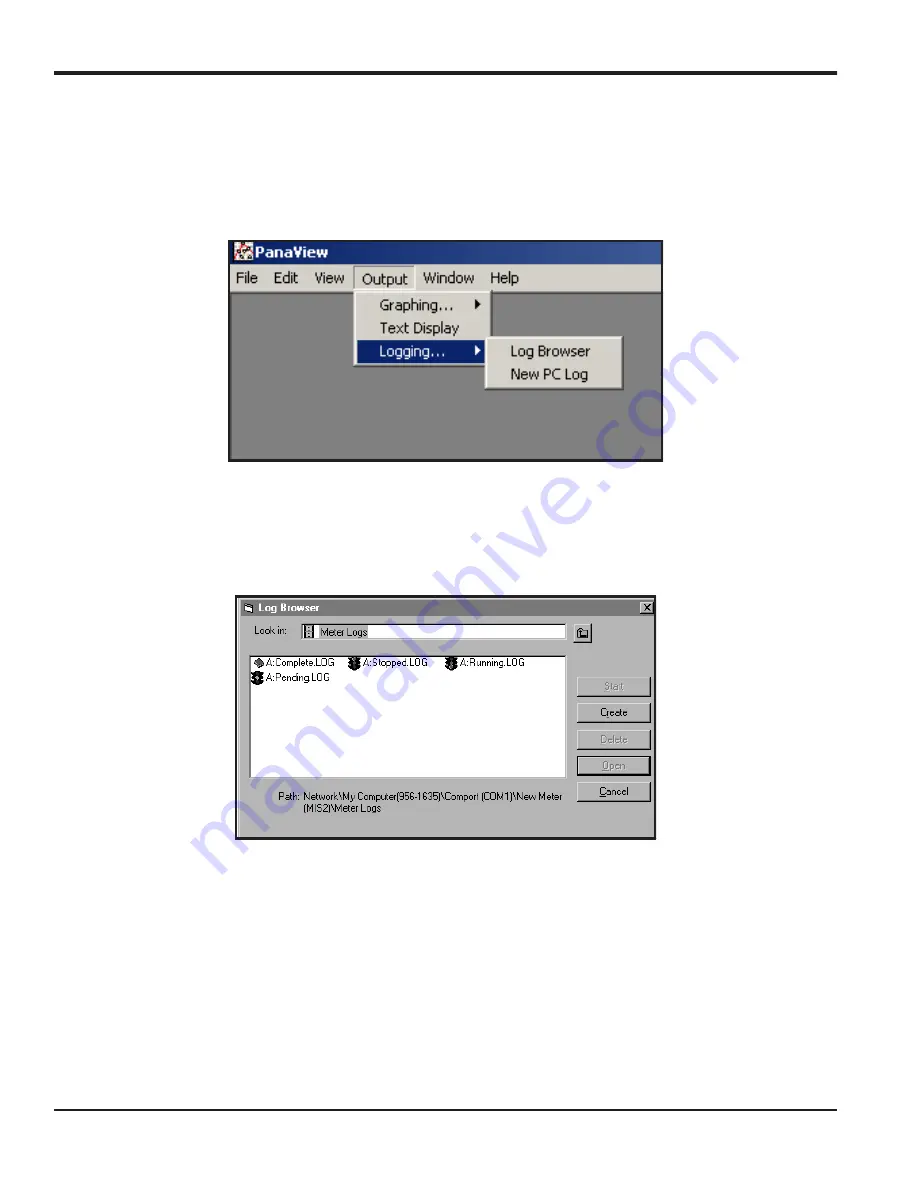
Chapter 5. Clearing Data
72
DigitalFlow™ XGS868i Programming Manual
5.2.2 Clearing Log Files
To clear log files from the XGS868i or from the PC’s memory, complete the following steps:
1.
From PanaView, click on the
Logging
option in the
Output
menu. Then click on the
Log Browser
option, as shown
Figure 24: The
Log Browser
in the
Logging
Option
2.
Double-click on the
computer name
to move to the network level.
3.
Double-click on
PC Logs
to access the stored PC logs, or on the
communication port
name and the
meter
name to
access the stored meter logs. In either case, the
Log Browser
Figure 25: Log Browser Window
4.
Highlight the log you wish to delete, and click on the
[Delete]
option button.
Summary of Contents for DigitalFlow XGS868i
Page 2: ......
Page 4: ... no content intended for this page ...
Page 10: ...Contents viii DigitalFlow XGS868i Programming Manual ...
Page 52: ...Chapter 1 Programming Site Data 42 DigitalFlow XGS868i Programming Manual ...
Page 85: ...DigitalFlow XGS868i Programming Manual 75 Appendix A Menu Maps Appendix A Menu Maps ...
Page 86: ...76 DigitalFlow XGS868i Programming Manual no content intended for this page ...
Page 96: ...86 DigitalFlow XGS868i Programming Manual no content intended for this page ...
Page 146: ...Appendix C Programming the XGS868i Using PanaView 136 DigitalFlow XGS868i Programming Manual ...
Page 148: ...138 DigitalFlow XGS868i Programming Manual no content intended for this page ...
Page 174: ...Warranty 164 DigitalFlow XGS868i Programming Manual no content intended for this page ...
Page 175: ......
















































