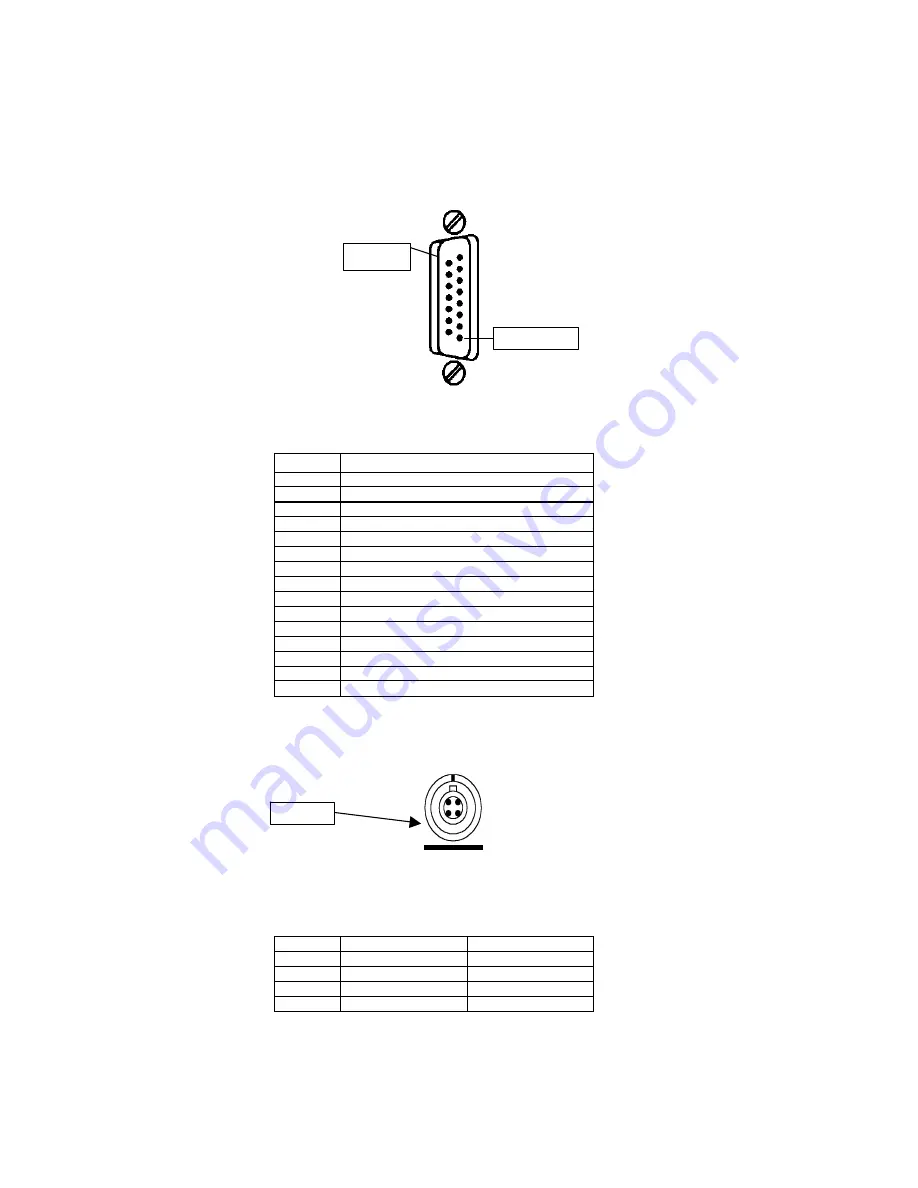
64
6 TECHNICAL INFORMATION
6.1 Host Port Connector (rear panel)
Important! For use ONLY with equipment conforming to IEC-601.
Pin
Function
1
Ground
2
Inverted TTL Transmit Data
3
Inverted TTL Receive Data
4
Fused +5 volts
5
No connection
6
No connection
7
Ground
8
No connection
9
RS232 Request to Send (RTS)
10
RS232 Clear to Send (CTS)
11
RS232 Transmit Data (TxD)
12
No connection
13
RS232 Receive Data (RxD)
14
No connection
15
No connection
6.2 Remote Alarm Connector (rear panel) – if so equipped
Important! For use ONLY with equipment conforming to IEC-601.
Relay contact Maximum rating: 25V AC / 60V DC @ 1 A
Pin
Normal Condition
Alarm Condition
1
Contact Closed
Contact Open
2
Common
Common
3
Contact Open
Contact Closed
4
No Connection
No Connection
Note: Pins are numbered anti-clockwise when viewed from rear of monitor.
Pin 1
Pin 1
Pin 15















































