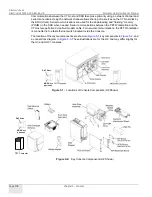GE
HEALTHCARE
D
IRECTION
2307224-100, R
EVISION
6
D
ISCOVERY
LS S
YSTEM
S
ERVICE
M
ANUAL
Chapter 3 - DLS System Functional Description
Page 93
3.10 System Start-Up
System start-up comprises the following steps:
1.) Power up the PET computer.
2.) Power up the CT computer, the Scan monitor and the Image monitor.
Note:
System start-up as described below, activates all firmware, the CT subsystems and the CT and PET
host computers. In case it is necessary to start-up the PET peripherals and subsystems, use the
process described in
.
To start-up the PET-CT System:
1.) Press the Power button on each of these devices to turn them on:
• PET Computer
• CT Computer
• Scan Monitor
• Image Monitor
The CT system boot process starts immediately when the power is switched on. As the two
computers are connected via a serial cable, once the PET computer is switched on, it will boot
as a follow-on to the CT computer’s start-up procedure. No user intervention is required for the
entire process. Boot up messages are displayed in sequence on the Scan Monitor.
Note:
If the PET computer is not switched on during the CT computer’s boot process and switched on
later: When the [
PET
] icon on the Desktop Selection Area of the Image Monitor is clicked, the PET
computer will boot and the PET application will start up and display on the Scan Monitor.
2.) There is no login procedure to the CT-PET system. The system starts up at the Service
Authorization level that provides maximum accessibility to all system functionality.