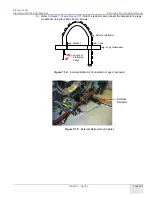GE
HEALTHCARE
D
IRECTION
2307224-100, R
EVISION
6
D
ISCOVERY
LS S
YSTEM
S
ERVICE
M
ANUAL
Chapter 8 - System QC, Calibration and Functional Tests
Page 249
5.) Refer to
. From the Patient List, click the entry representing the calibration
acquisition. A list of image sets displays.
Figure 8-8:
Images Database Navigator Showing Image Sets List
6.) From the Image Sets list in
, select the two image sets that represent the CT and
PET slices and click [
OK
]. The Image Alignment Table (shown in
displays.
Figure 8-9:
Image Alignment Table
Note:
The Image Alignment Table displays system messages in a box at the bottom of the panel. These
messages are for the User (Operator) only, and are related to the software realignment process.
PET
Image
CT
Image
Use Z values for CT-PET table distance correction.
Measurements in red are
outside acceptable limits.
Not for service use.