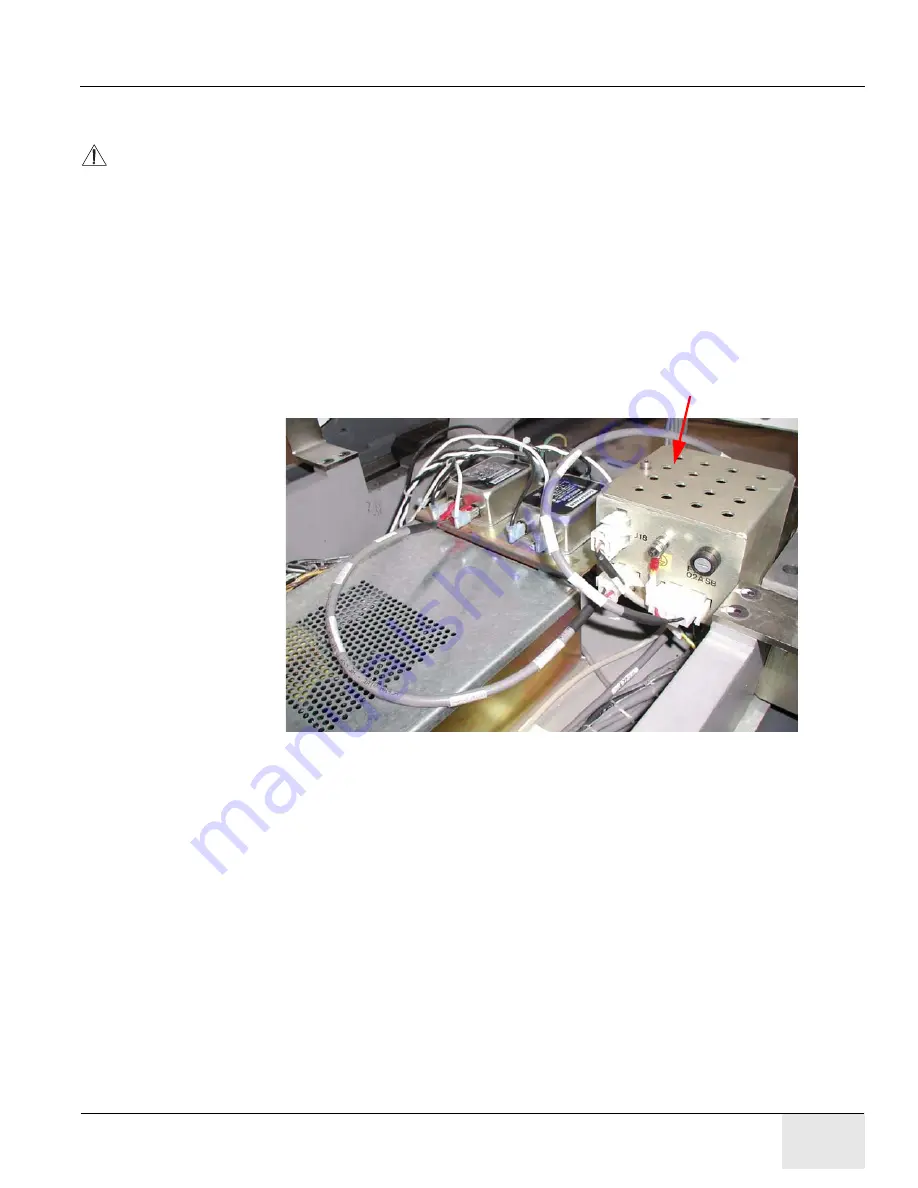
GE
HEALTHCARE
D
IRECTION
2307224-100, R
EVISION
6
D
ISCOVERY
LS S
YSTEM
S
ERVICE
M
ANUAL
Chapter 12 - Troubleshooting
Page 323
2.) Perform the following checks:
a.) Check the 200 mA SB fuse on the Clutch Driver Unit.
CAUTION
DISCONNECT J1 POWER BEFORE CHECKING THE FUSE.
b.) Disconnect the CDU Power Cable, P/N 2338088, from the J200 connector.
* Verify that the voltage between the input pins is 120 VAC.
* If 120 VAC is not present, check for proper connections of the other side of the cable
(two terminal lugs) to the Short Filter outputs.
c.) Verify proper connections along the complete path of the clutch control signal (Base CMD
Adapter 2340737, Clutch/Solenoid CMD 2338086 (J18 side).
d.) Verify proper connection of Clutch Power Cable, Clutch Control P/N I 2340390,
Clutch P/N R 2309059, Clutch Control P/N E 2323726, and Clutch Control P/N C 2323727.
3.) Open the Clutch Driver Unit.
Figure 12-4:
Clutch Driver Unit (CDU)
4.) Verify that the SSR red LED toggles On and Off when the Cradle Release button is pressed
on the control panel several times.
a.) If the LED toggles, disconnect the Clutch Control Cable, P/N 2340390, from CDU J221,
and measure the voltage between Pins 1 and 4 on the CDU J221 connector side.
* This should change from 0 VDC to 130 VDC when the Cradle Release button is pushed.
* If the voltage changes, replace the Clutch. If the voltage does not change, replace the
CDU.
b.) If the LED does not toggle On and Off when the Cradle Release button is pushed on the
control panel, check
again.
CDU
















































